To set how often and when you receive notifications, go to Preferences.
• Account
• Edit preferences
• Check the box to enable/disable notifications for each topic
• Save
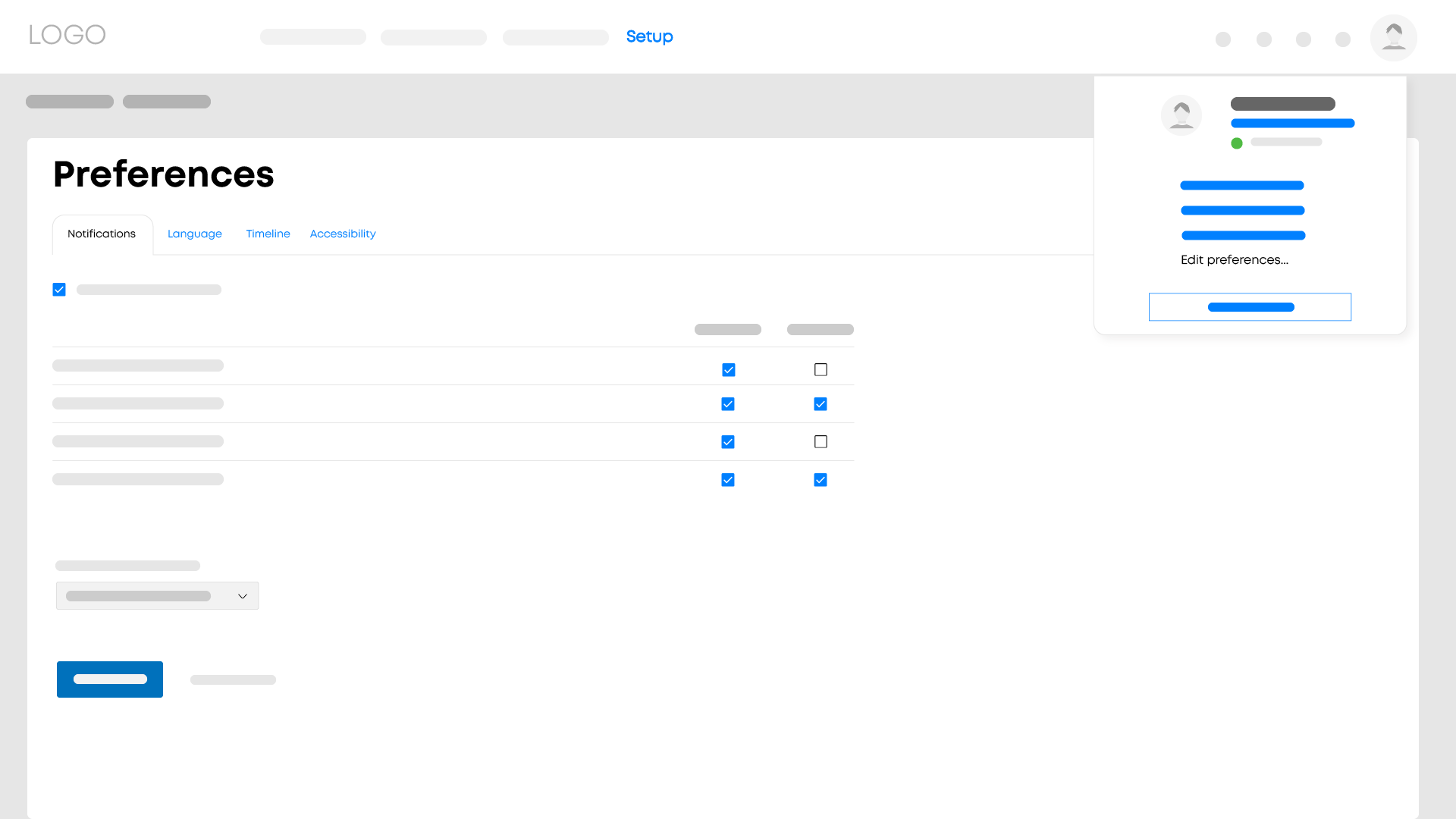
Desktop notifications
You can opt to receive notifications through your browser. If you want to enable this, you need to give permission.
• Under Edit preferences, click on Enable desktop notifications.
• Then click on Allow in the pop-up.
Tip
If you opt to receive notifications via the desktop, you can continue working without any disturbance. All you will see is a small notification on the screen each time. This ensures you are kept up to date.
Important
This feature only works in recent desktop versions of Edge, Chrome and Firefox. We do not recommend activating this feature if working on a public computer.