When you create a news article in a group, it will only be visible within that group unless a link has been created from the general news page.
Only those who are members of a particular group can see the news from that group.
Take the following steps to create a news article:
- Go to the group in which you want to create the news article
- Click on Add
- Then choose News
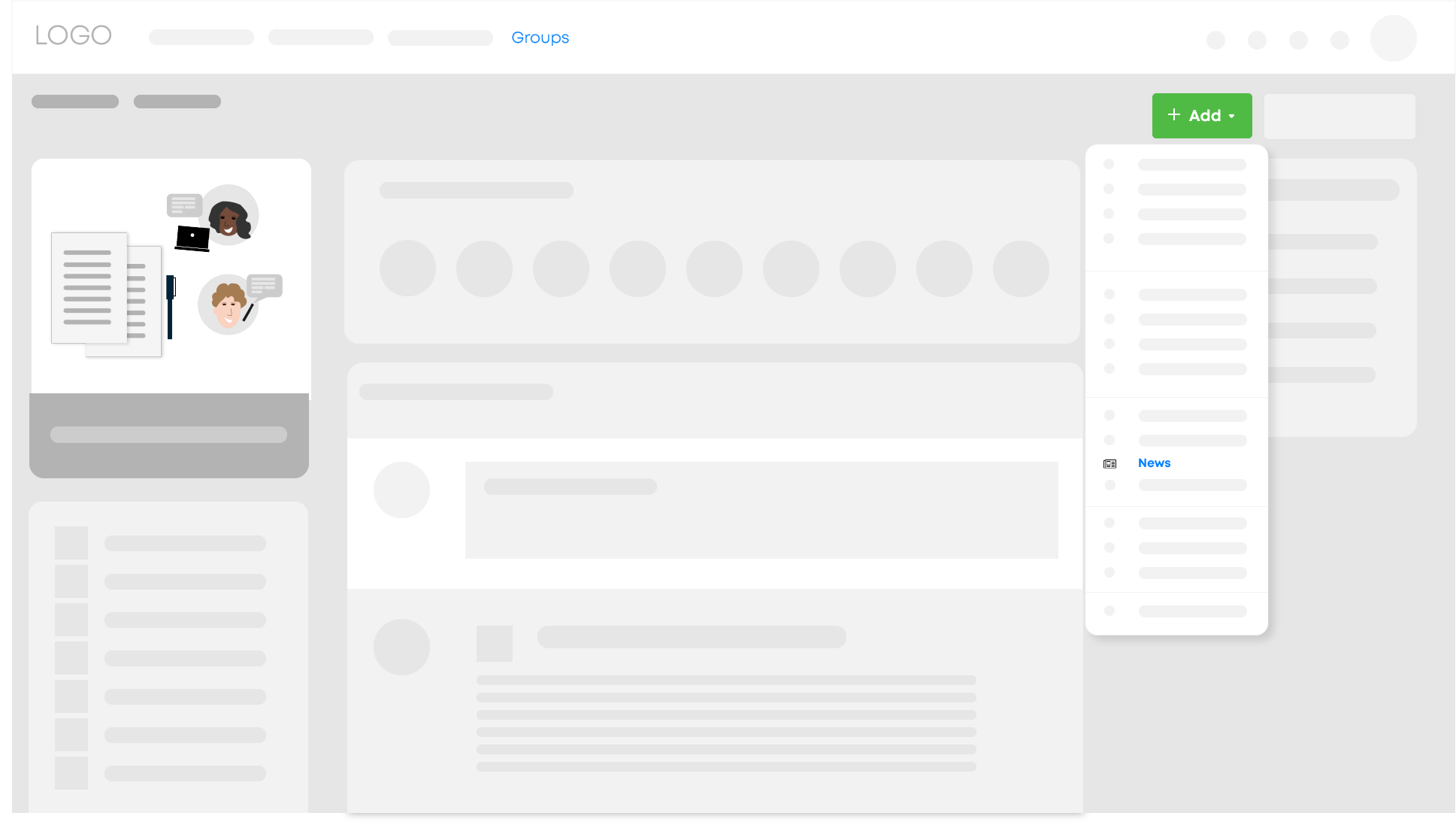
4. Give the article a Title
5. Write the article under Message
6. Add an Image or video
7. Under Options, check the boxes as appropriate to this news article
8. Enter Keywords appropriate to the article
9. Save everything as a draft, get it proofread or publish straight away
Tip
Publication date: You can decide to publish the article on another day or at a later time.