When a document is posted, people in the group automatically have the same permissions in relation to that document as they do in the group. This means that anyone in the group who is allowed to edit can edit any document.
It may sometimes be preferable for not everyone in the group to be able to edit or even view a document. In such cases, change the document’s permissions.
Changing permissions
- Select the document by checking the box
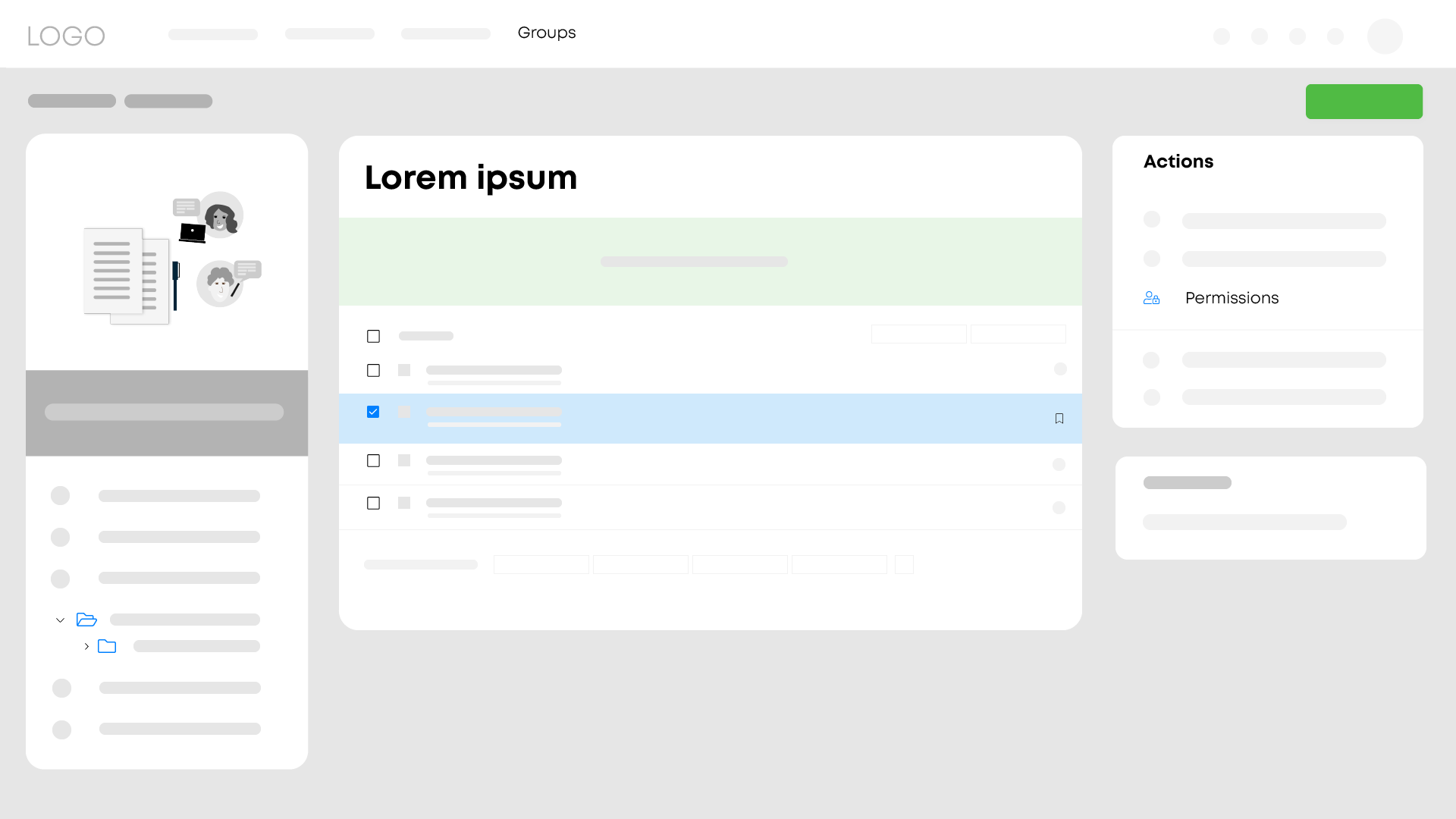
2. Under Actions, choose Permissions
3. Choose Change permissions
4. Change the permissions for the document by checking and unchecking the boxes
5. Click on Save
Important
Webmasters can view and edit any document. The permissions for webmasters cannot be changed.
Tip
You can also change permissions for each folder.