When setting up your platform you will have to decide on a number of general settings. They can be find under Setup > General > Settings.
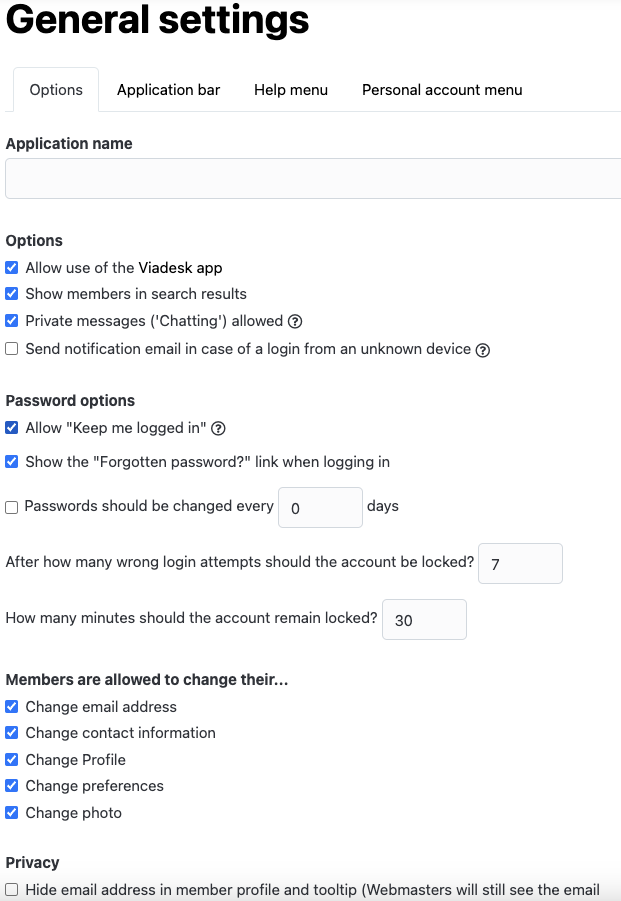
Application name
The name of the application will show up in emails and notifications that will be send out to users. The name also could be used instead of the home icon in the main navigation.
Viadesk app
You will have the choice whether or not you will allow members the use of the Viadesk app. The app contains your platform presented in a mobile friendly way.
Members in search results
You will have the option to disable that members could be found in the search index, an option primarily used in case of privacy concerns.
Chat
Viadesk also contains a chatarea. With this option you can decide whether or not you will allow the use of the chat inside your platform.
Notification in case of an unknown device
This setting will send members an email the first time they login with a new device. This will let the members check if the login was really theirs.
Password options
On the platform you have several password options to configure. You can offer to keep the users logged in on their platform. When this option is enabled, members will see the option on the login page to automatically log in for future visits. This is convenient for members, but also entails a security risk. For instance when members use this option on a public device.
You can give users the link on the login page to ask to reset their password in case they have forgotten it.
You have the option to decide with which frequency members should change their passwords on the platform.
In case of wrong login attempts you could decide how much wrong attempts you allow before temporarily lock the account. Next to that you can decide for how long you keep the account locked.
Members options
You can decide if users are allowed to change their email address, contact information, Profile, preferences and photo. Especially in case of user provisioning you might want to turn off this option.
Privacy
It's an option to hide emailadresses in the user profile and the tool tip for privacy reasons. Webmasters always however can see the emailadresses.