- Go to Setup
- Click on Members
- Member lists
- Select the Member list to be deleted
- Under Actions, choose Delete
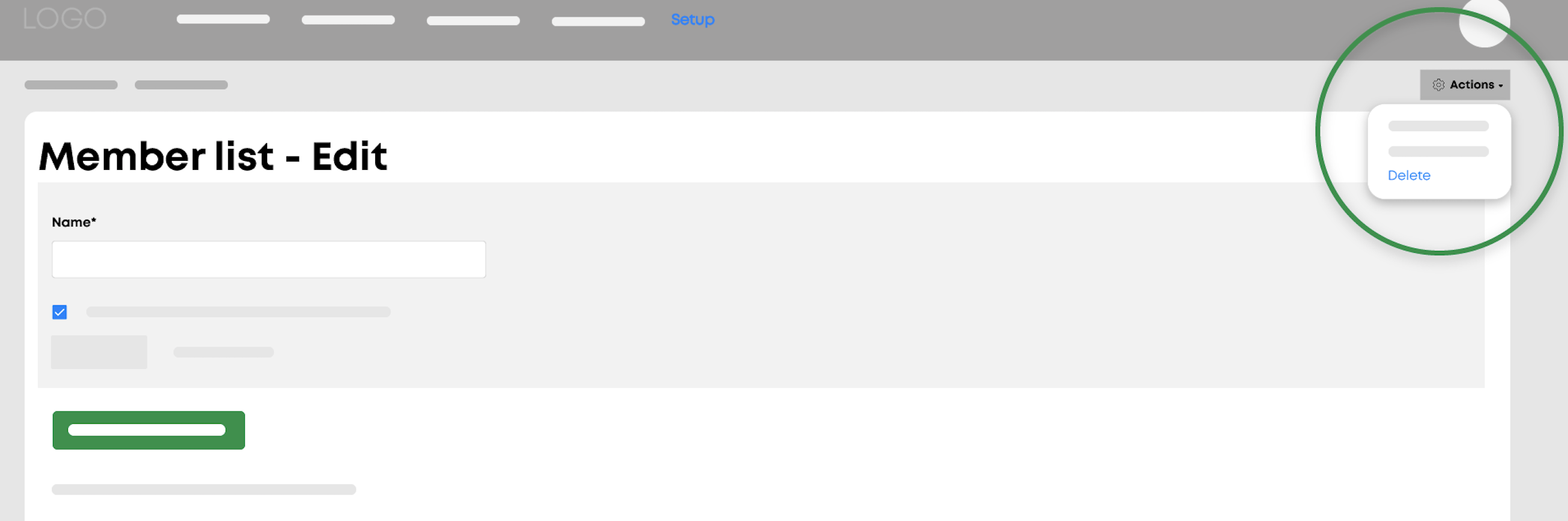
Important
Before the list is permanently deleted, a message will be displayed asking if you are sure. Click on OK to delete the list. The list is then permanently deleted and cannot be retrieved.