In line with the Digital Services Act (DSA) Viadesk offers an option by which users can report Illegal or Explicit Content to the webmasters of the platform.
All throughout the Viadesk platform members will have the option inside the Action menu (on the right side of every content item) to report content.
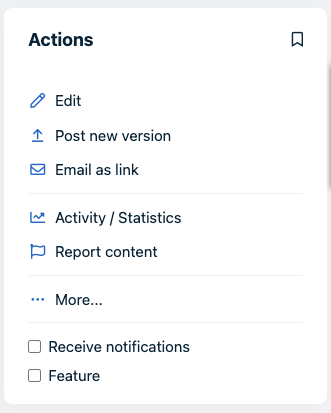
Clicking on 'report content' will give you a layover with the option to report the specific item (see picture below) and give the reason why you believe the content is inappropriate.
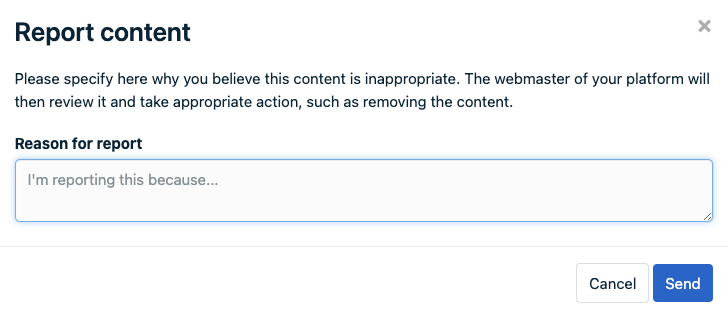
The report is send to the webmasters of the platform who are responsible for handling the report.