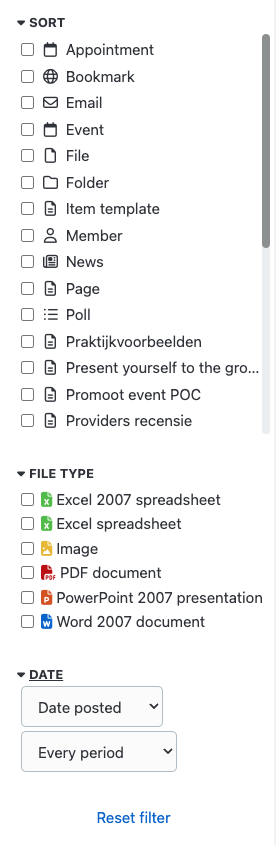Viadesk features a powerful search engine that allows you to easily find content across the platform. It searches through pages, content, and within documents, ensuring comprehensive results. Search results are presented based on relevance or time, helping you quickly access the information you need.
General search engine
Viadesk offers a comprehensive search feature that scans the entire platform. Members will only see results from groups they have access to—either open groups or those they are a member of—ensuring relevant and secure search results.
The general search can be accessed via the search icon in the top navigation bar or through the search engine widget on your platform's front page.

Localized Search
Viadesk offers a localized search feature that adapts to your current location within the platform. By default, the search will focus on the specific area you are in. For example, if you're in a particular group, the search engine will only search within that group. If you're in a folder, it will search within that folder.
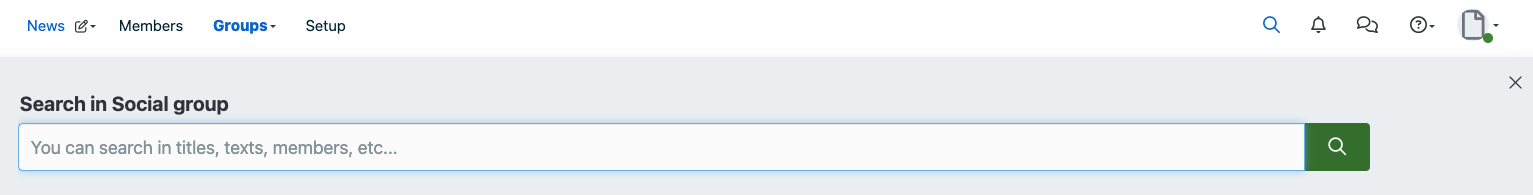
Users can always modify the search scope to expand or narrow the search area as needed.
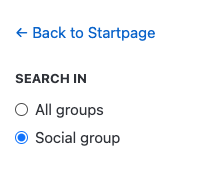
Search Sorting
By default, search results are sorted by relevance. However, users have the option to change the sorting order to display results by time.
Relevance is determined by the presence of search terms in the title, keywords, and body of the content. Results gain extra relevance if the search terms appear in the title or keywords.
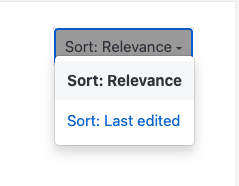
Advanced Search
Viadesk offers an advanced search feature that allows you to refine your queries. You can use multiple keywords in your search and choose whether all the keywords must be present, or if results should include at least one of them. Additionally, you have the option to exclude results containing specific keywords.
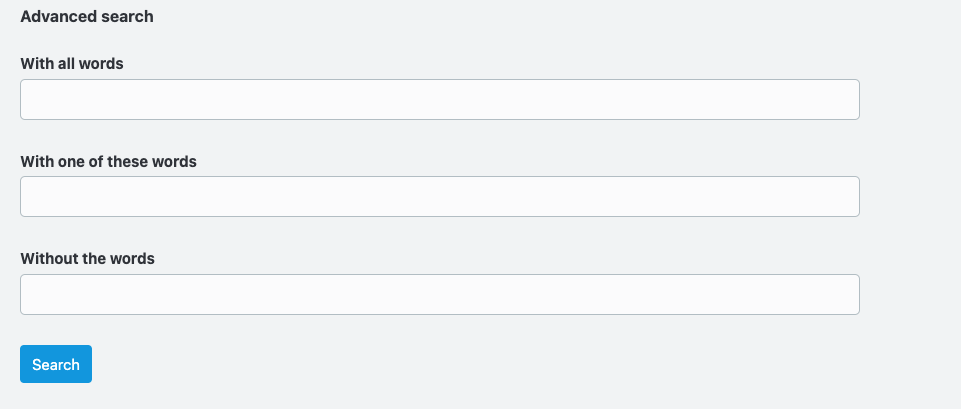
Search Engine Filters
Viadesk provides powerful filtering options to help you refine your search results. You can filter by specific content types offered on the platform, such as events, folders or files. Or by specifci file types such as Word documents, Excel files, PDFs, or images. Additionally, you can narrow your search by selecting a specific time period to focus on the most relevant results.