The calendar feature in Viadesk's intranet platform is designed to help groups efficiently manage and track appointments and events. Here’s a detailed overview of how the calendar feature works:
Group-Specific Calendars
- Calendar Access: Every group within the platform has its own dedicated calendar.
- User Rights: Depending on user permissions, members of the group can add appointments and events to the calendar. These permissions ensure that only authorized users can make changes.
Appointments vs. Events
- Appointments: These are scheduled meetings or activities that are set for specific individuals. Only those invited to the appointment will be notified.
- Events: Events are open to all members of the group. People can choose to subscribe and join the event, making it a more inclusive option for group-wide activities.
Calendar Views
- Flexible Viewing Options: The calendar offers multiple viewing modes, including day, week, month, and list views. By default, the calendar opens in the week view, but this can be customized to open in any other view upon request.
- Task Integration: If desired, tasks can also be integrated into the calendar, allowing users to manage their tasks alongside appointments and events.
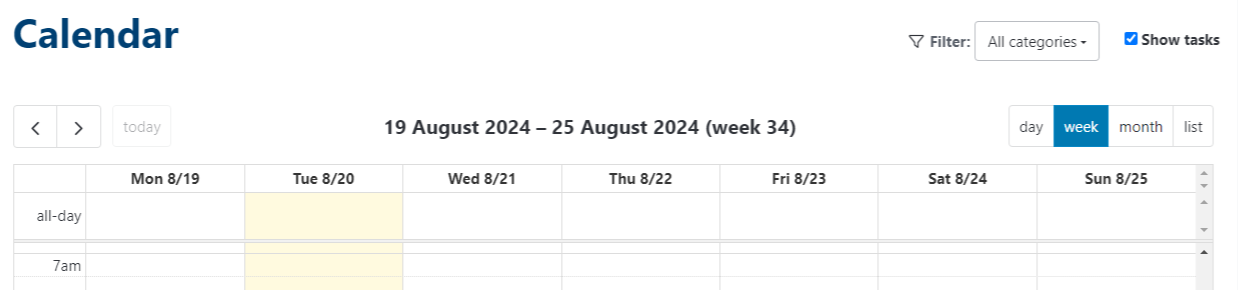
Extra Options
- Export Appointments: You can export calendar appointments to your personal calendar, ensuring that all your important dates are synchronized.
- Import Events: Events can be imported into the group calendar, making it easy to integrate external events.
- Permission Management: Group admins can change the permissions of individuals, controlling who can add or edit entries in the calendar.
- Calendar Categories: You can add categories to organize calendar entries and filter events based on these categories for better clarity and management.
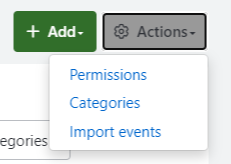
The calendar feature is a powerful tool for group coordination, ensuring that all members are informed and engaged with upcoming appointments and events.