Viadesk includes a survey functionality that allows you to create and distribute surveys easily within your organization. Below is an overview of the features and capabilities available.
Internal or public survey
A survey can be used within the Viadesk platform or made public. This allows you to send surveys to clients, partners, or other stakeholders without requiring them to be members of the Viadesk platform.
Status Survey
A survey can get three states: in preparation, active and closed. You can work in the survey as a draft, till you deceide to put it active. When you want to end the survey you can give it the state closed.
Survey options
Completed surveys can be send to the emailadress you specify in the openingscreen of the survey.
Surveys can be set to anonymous, in this case people can fill in the survey and stay anonomous.
The publisher of the survey can decide whether to place the survey automatically on the timeline upon putting it on the active state or keep it off the timeline and place the link somewhere else on the platform or for instance in an email.
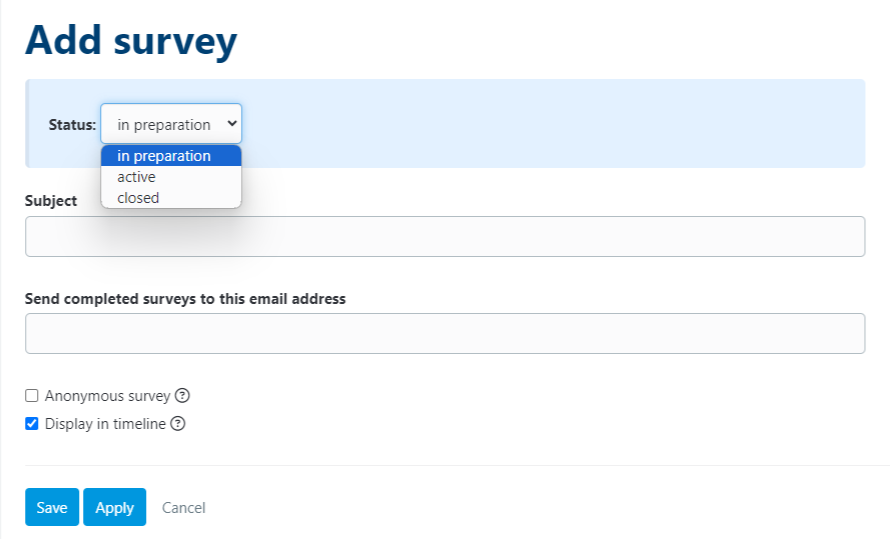
After saving, you'll have the option to start adding questions to your survey
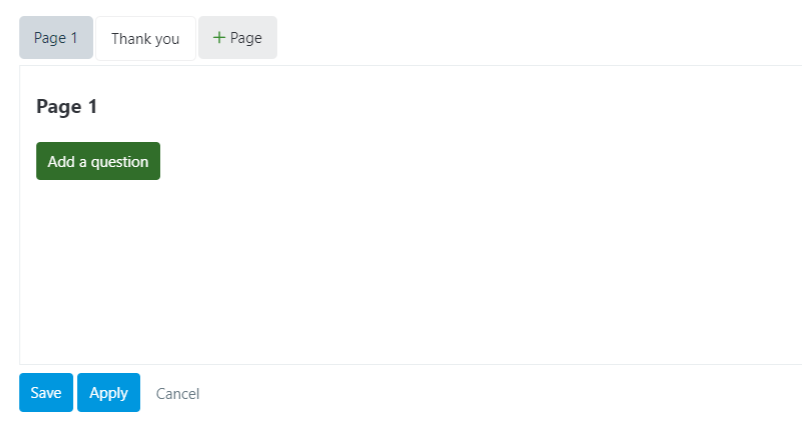
Questions can be added in a one page survey or spread over several pages. In the end of the survey there will be a Thank you page, which you can customize.
Every question and option has an Export name. This name can be set for use in an Excel export to analyse the results of the Survey.
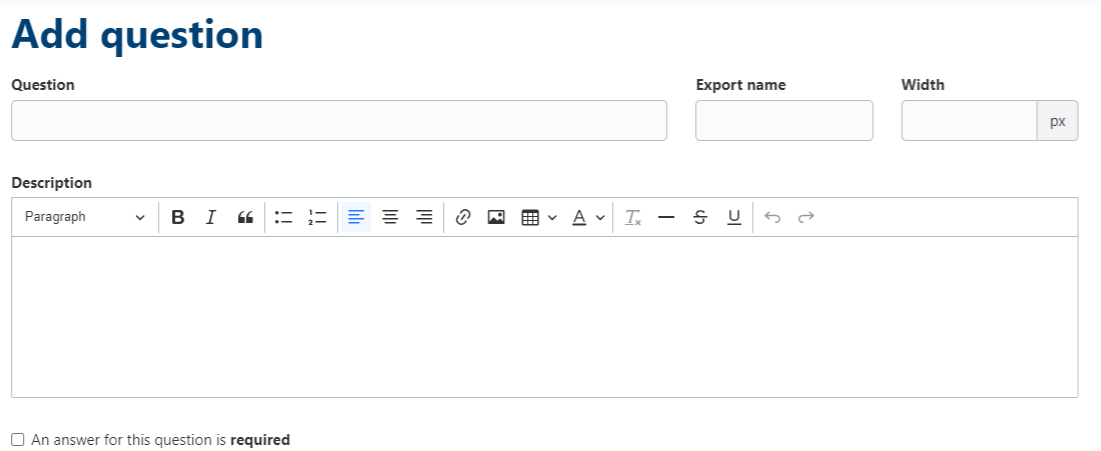
Viadesk offers 3 types of questions:
Open questions
Closed questions
Date selection
Question types: open questions
For open questions you can choose between ' free text', a 'Number' (numeric value) and a date.
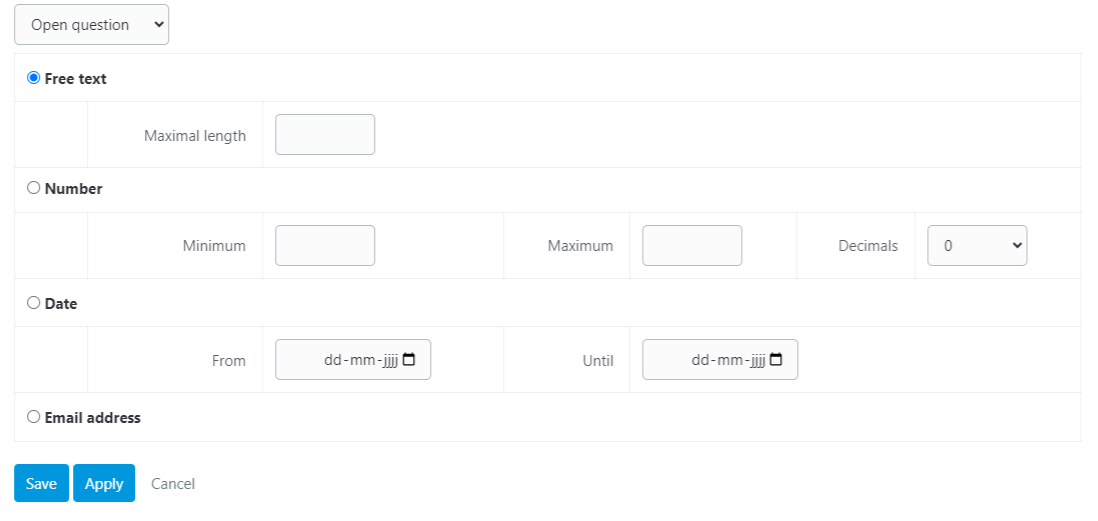
Question types: closed questions
In closed questions users can only filled in prefilled options either with a radio button, pull down or witch a checkbox. In the last case users can give multiple answers.
In closed questions you can set the order of the options making it easy to switch the order of options given for users through the sequence setting (set 1,2,3,4 to create the order of the options)
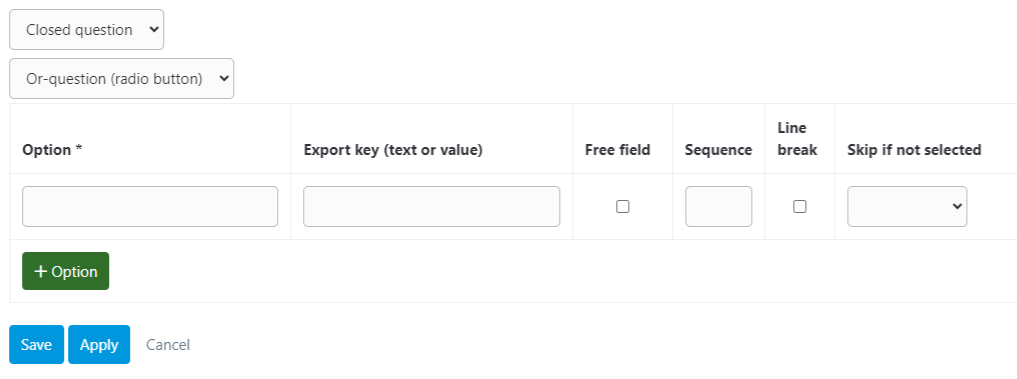
Question types: date selection
Date selection is used when you want to let the users fill in a year, month or day of the year as a result of a survey question.

The survey functionality in Viadesk is designed to help you gather valuable feedback and insights from your team or organization. Whether you need to conduct employee satisfaction surveys, collect feedback on projects, or gather data for decision-making, Viadesk provides all the tools you need to create and distribute surveys efficiently.