If a group is no longer being used or is no longer needed, webmasters and group managers can delete or archive it.
- Go to the group
- Choose Group management from the menu
- Choose Group archive or Delete group
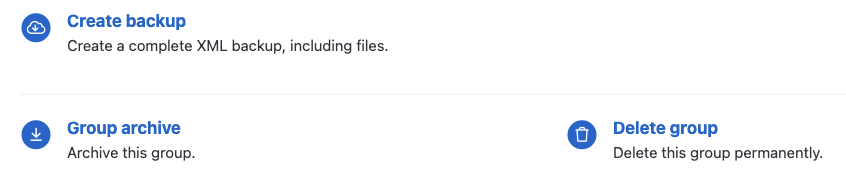
Group archive
Choose Group archive if the group should no longer be visible to participants but should still be saved for possible restoration.
Delete group
Can the group really be gone permanently? Then select Delete group. Please note that all files and information will then be permanently deleted. They cannot be retrieved anymore after this action.