Once Microsoft 365 has been linked to the platform, webmasters can activate Microsoft Teams, making it visible in all groups.*
1. Go to Setup
2. Click on General
3. Settings
4. Microsoft Teams tab
5. Activate Microsoft Teams by checking the box
Microsoft Teams is now visible to all members in the groups. The SharePoint button in a group’s menu shows this to be the case. Teamsite is now also listed under Add.
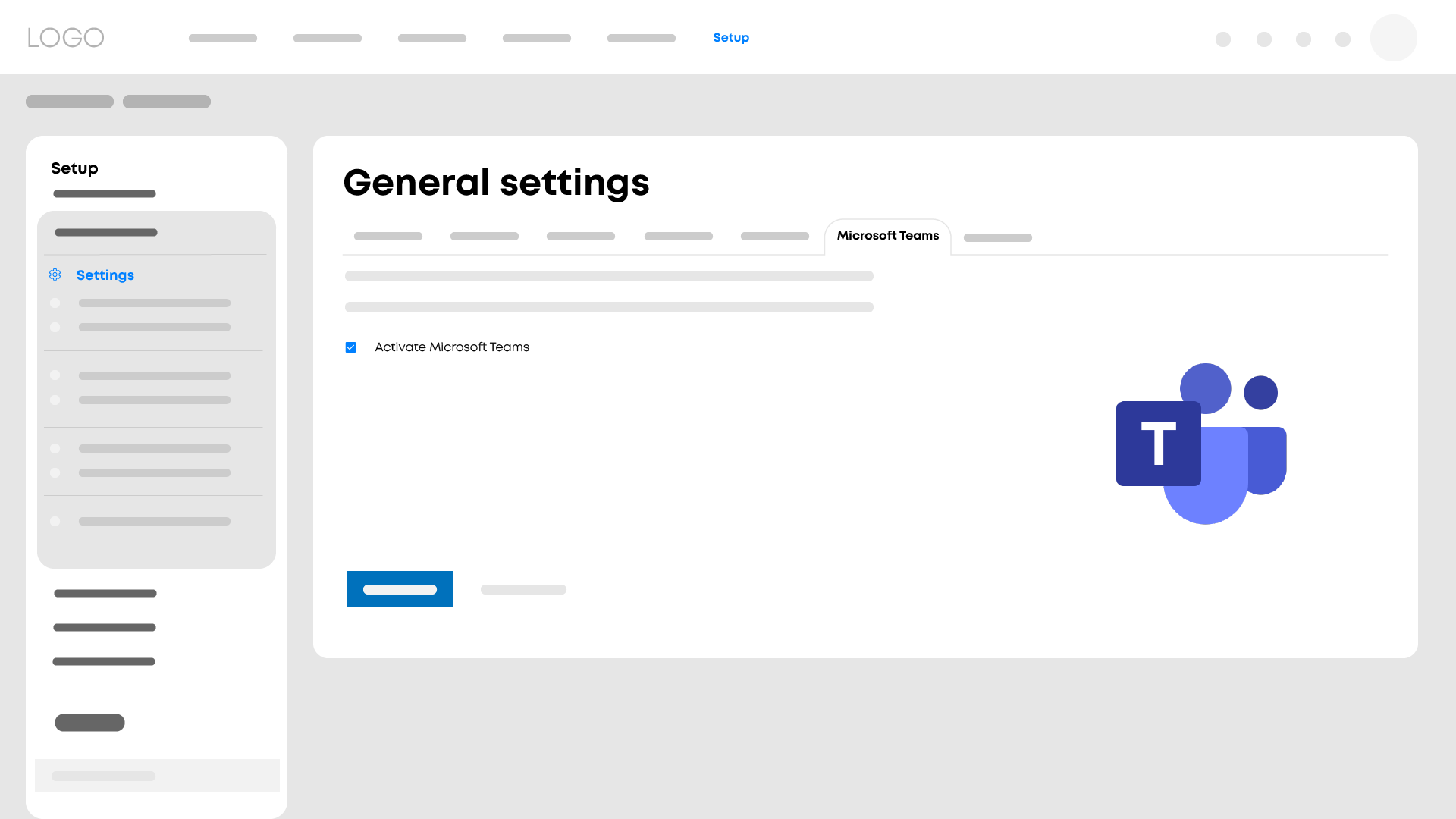
*If it has been agreed with the organization that Microsoft Teams will not be visible in all groups, it will only be activated in the groups specified.