To start the spring well, new features were added to your Viadesk platform last night. Event organizers have even more options now. There is also good news for users of Office 365. Would you like to know what exactly has changed? Then keep on reading!
More options for events
With Viadesk it is already possible to organize events. But what if the event has reached the limit of attendees? From now on, as an organizer, you will receive a notification by email. It is now also possible to export the list of attendees as an Excel file. Very handy to keep an overview of who is present!
Searching in Office 365
In the search function of Viadesk you can now indicate that you are specifically looking for Office 365 documents. This will help you find the right files quicker. Make use of this function by clicking the 'dropdown' in the search function. Then choose 'Search in Office 365'.
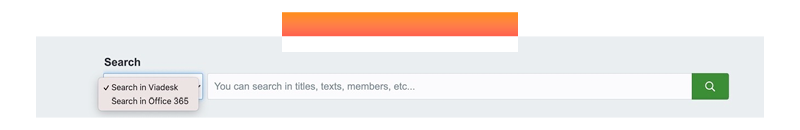
Fellow Digitals, what else?
Feel free to have a cup of coffee and take all the time you need to scroll through this big list of nice updates, fixes, and improvements:
Search widget
- From now on it will be possible to add a search widget to group start pages or portal pages. The widget has a simple search field and submit button. Results are displayed, as with the normal search option, on the search page. The title of the widget is adjustable, with the default name being: Search.
- Within the search function, it will be possible to select different domains to be searched from a dropdown menu (other than Viadesk). These are Google, Bing, Duckduckgo and Office 365.
Events
- It is now possible to create an export of the enrollments for events.
- The organizer of an event will now receive an email when an event is fully booked.
- A bug has been fixed that caused body images not to be displayed in event notification mails.
Appointment poll
- Read page: Improved design (e.g. for long lists of dates). Sometimes when users added a high number of possible appointment dates to pick, it affected the readability.
- Details page now shows a sum of the votes per date.
- Extra text has been added to the notification mail for appointment changes, in order to notify the participant.
- Inserting end times for appointments is now optional.
Other improvements and bug fixes
- An option is added to remove cookies when users logout.
- A bug has been fixed that could sometimes cause deactivated users to be added to task lists and tasks.
- Changes to sending Activity mails to improve usability in groups with many members.
- A bug in Search is fixed that in some cases would show profile webmaster notes in the results.
- The maximum number of calendar locations has been increased to 50.
- Item Filter widget now correctly displays only uncompleted tasks view for groups.
- News sources for the news-widget are now looking identical for portal, news-portal, and groups.
- As a group administrator, it is now possible to create an export of all group members.
- Group statistics now show the number of unique visitors correctly in all cases.
- A bug has been fixed which caused some buttons on the rich text editor and iFrame widgets to not work properly.
- It is now possible to send a file as an attachment even if it has a very long file name.
- Status updates in a folder are now always displaying the full title in the folder view.
- Status updates now show the full title in Favorites and Featured widget.
- The responsive version of the read page of a wall message now includes an author line (like other items).
- Horizontal rulers (HR) are displayed normally again in the rich text editor.
- A bug has been fixed that could cause an unwanted redirect when saving or canceling from the trashcan.
- To make it more clear which tasks are relevant in the task widget, the widget no longer shows tasks that have a start date in the future.
- In some cases, it was no longer possible to add images to surveys, this is possible again now.
- Special characters are now displayed correctly in the list view in the trashcan.
- Fixed: Text items could be saved without providing a title. This is not possible anymore.
- New: Preview option for attachments.
- Providing colors is now enforced to a 6-character hex code.
- Automatic hyphenation is now only applied on smaller screen sizes (smaller than 1280 px).
- Default lock time for Document and Text has been set to 4 hours instead of 24.
- Theming/CSS: Move from static color codes to CSS variables. Logo & branding functionality will remain the same, just the way we deal with it under the surface has been changed. Chances of any changes in customer's house style are very slim.
- Accessibility: In the Domainnewsread, alt text for images has been added instead of file name.
- Accessibility: Translations have been added for the emoji panel.