Create Teamsites in Viadesk Microsoft 365 users are probably familiar with Teamsites. These are the handy groups in which documents can be shared. As of today, it is possible to create these groups directly within Viadesk. To create a Teamsite in Viadesk, go to the corresponding Sharepoint group. Under 'Add' click 'Teamsite'. On the screen that appears you will see a big button with 'Create Teamsite'. Click on it and you're done! 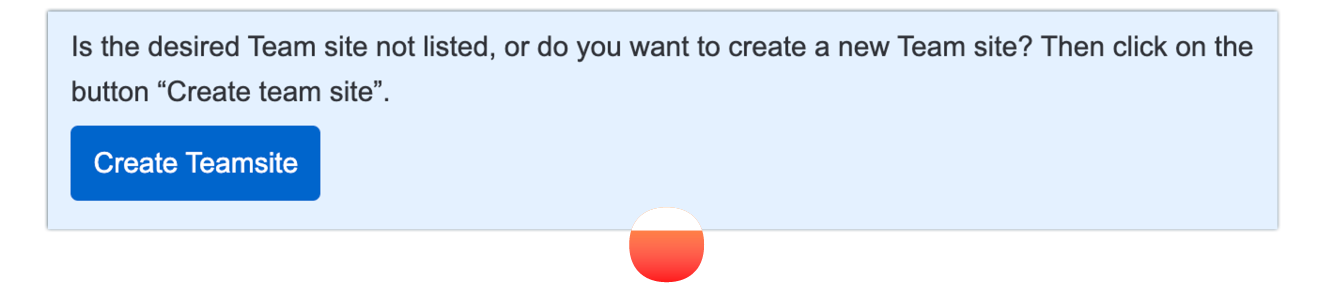
Find and use images easily Finding the right images to complement a text can be tricky. Fortunately, this is now easier when you edit a news article in Viadesk. On the right side of the screen you will find the new option to add images. Within Viadesk this option gives you direct access to Pexels, an online database with thousands of beautiful pictures. All for free! 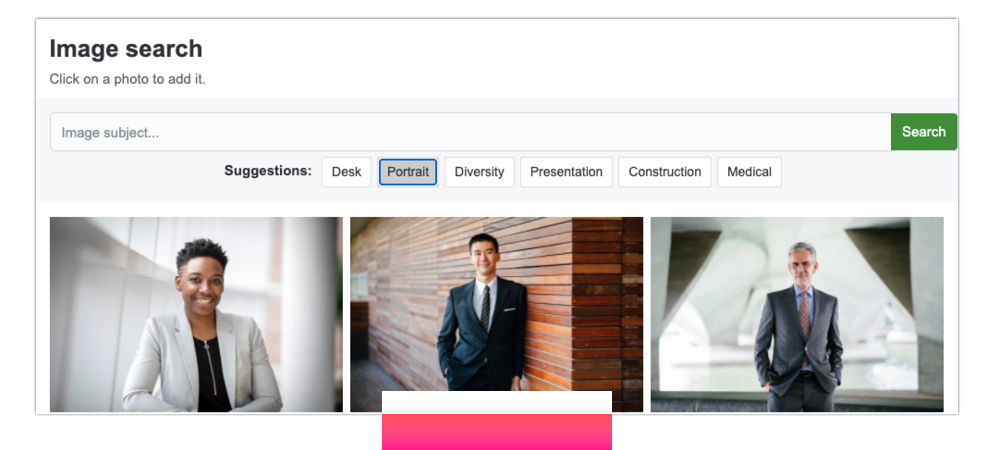
Fellow Digitals, what else? Feel free to have a cup of coffee and take all the time you need to scroll through this big list of nice updates, fixes, and improvements: - Labels adjusted in the German appointment confirmation.
- Search engine now finds results based on file names.
- The creation of table borders now works correctly in rich text editor.
- Added a “do not reply” text to emails that are being sent from the mailer@viadesk.com domain.
- It is now possible to add extra (non-Viadesk member) event participants to a public event page.
- A bug has been fixed in the event link for all-day events that could sometimes cause the date of the event to be displayed incorrectly.
- If a password that is about to expire needs to be reset, a corresponding alert message is now displayed.
- Small text addition in the label for submitting forms.
- A bug has been fixed where it was not possible to lower a member's permissions during a bulk import.
- Increased the visibility of the buttons on the News Management page.
- A bug has been fixed where sometimes the wrong color highlighter was used when selecting a highlighter color in the rich text editor.
- A bug has been fixed where images could not be dragged and dropped into the chat.
- A bug has been fixed that caused the automatic assigning of experts for questions with selected expertise to not always work properly.
- A bug has been fixed that caused group managers to not always be notified when a new aspirant member subscribed to their group in the second step of the registration wizard.
- An appointment confirmation screen is now shown before an email is sent to large number of recipients.
- Status of courses in the Coursepath widget are now shown correctly.
- If a group manager selected a different layout for the start page, but cancelled this, the selected layout would still be activated. This has been fixed.
- A bug has been fixed that in some cases allowed copying or moving an item from a sub folder to its parent for which this user only had read permissions.
- The “last login” field has been removed from the member export for group managers.
- The “Show versions” button has been made more visible below an item or document.
- The warning notification when you try to leave a page but there is text in the body of the rich text editor now works properly again.
- The invitation email for working in a group, for members who still need to activate their account before using it, now states to which group they are invited to.
- The bookmark widget no longer displays an error message when the “https://” part is omitted.
- The link in the “activate your account” mail is now shown as a button.
- A checkbox option has been added that allows autoplay for YouTube videos on NewsRead. Videos are initially played with the sound muted.
- White space in the poll is now removed when there is no background color in the title.
- Icons of subfolders are now shown properly in FolderRead.
- Appointment poll: An email is now sent to the organizer as soon as all participants have made their choice.
|