All those registered with the platform are called members.
You can find an overview of all members under Setup.
- Go to Setup
- Then click on Members
Sorting members
Find a member by sorting by surname, organization, or first name.
Personal details
Under Edit, webmasters can directly see an overview of all the member-related information they are able to edit.
Tip
If you just want to know how many active members there are and how much space is left for adding new members, go to Setup and then Overview.
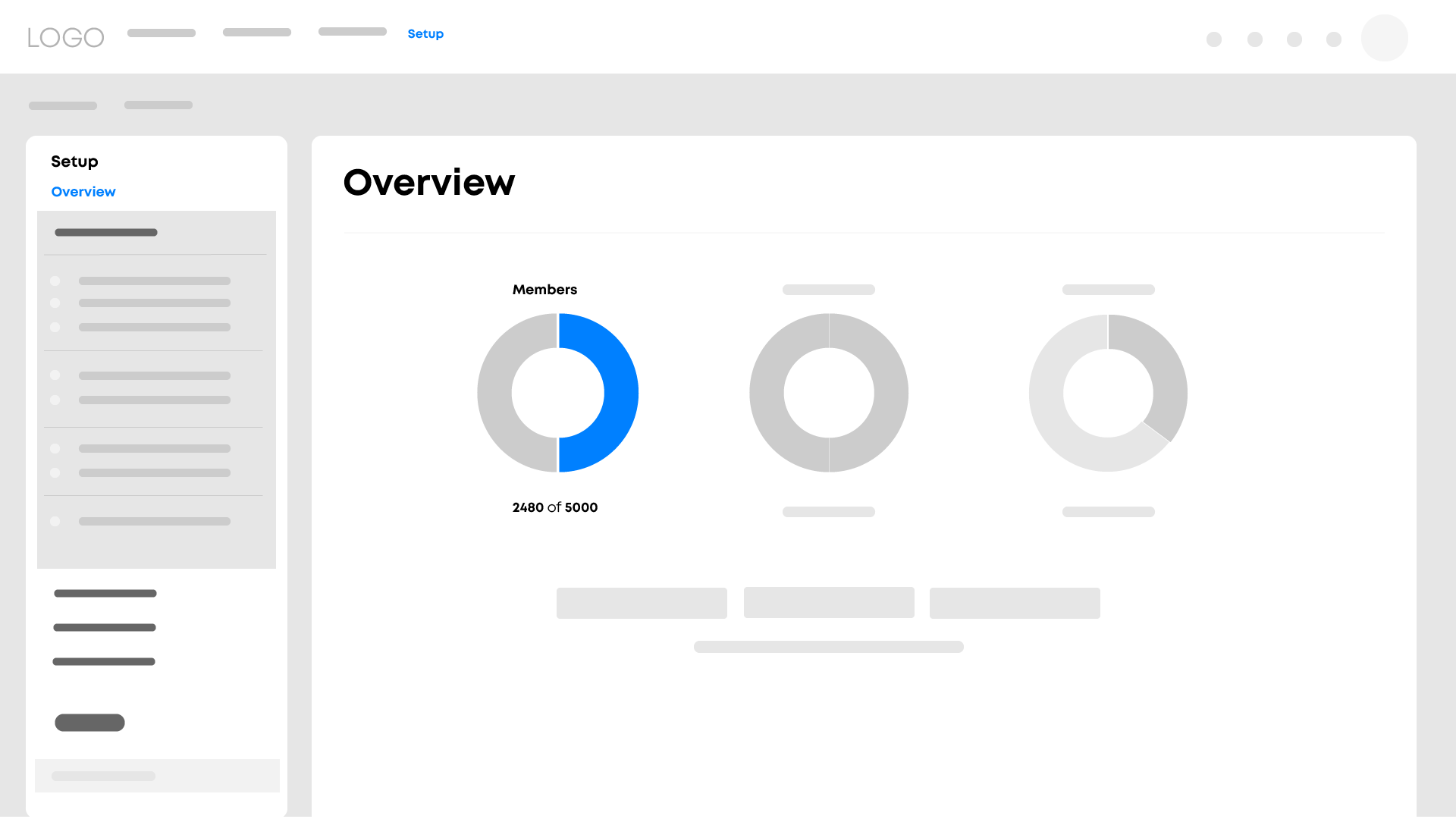
Important
Active members are those who are able to use the platform. This is not the same as online members, which indicates who is currently online – in the Members widget, for instance.