To make a form available for use within a group, you need to create a shortcut to it.
Only webmasters and those who have access to the form’s settings can do this. This option is found in the navigation bar under Forms.*
Copy the link to the form
- In the navigation bar, click on Forms
- Then choose Forms again
- Go to the form you want to add to a group and click on Edit
- Copy the link next to Link for sharing form
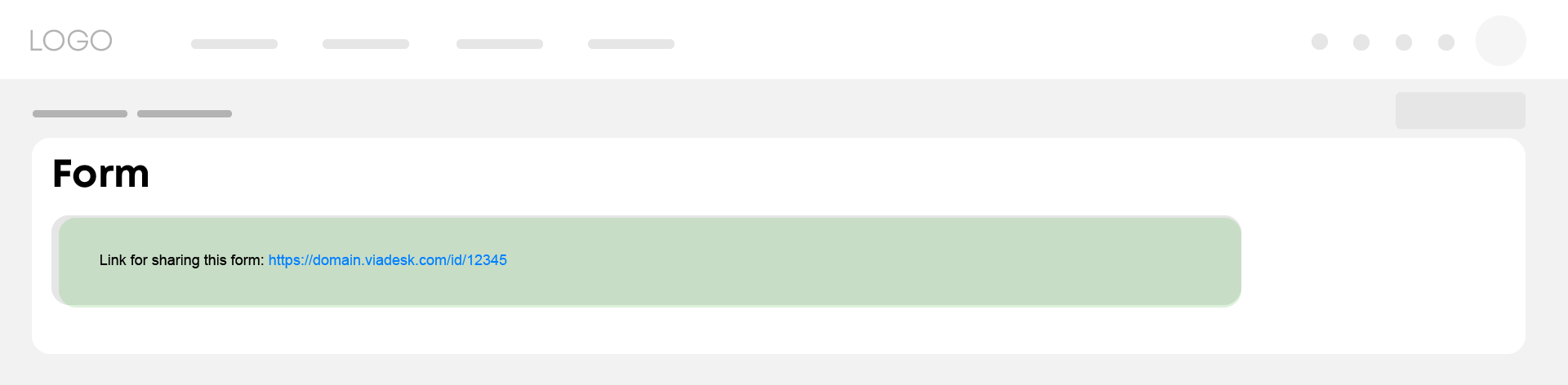
Adding a form to a group
Go to the group.
- Click on Customize page
- Click on + Widget
- Drag the Shortcuts widget onto the page
- Click on ‘Click here to create a shortcut’
- Paste the link for the form and give the shortcut a name
- Select an icon appropriate to the form
- Click on Save
- Click on Done!
*If you cannot see any forms in the navigation bar or cannot edit the group's page, then this option is not available. Contact the group manager.