You can mark any content that appears in the timeline as a favorite.
An example might be a status update or a file posted in a group or folder.
Check the content to mark it as a favorite or uncheck when no longer needed. You can do this straight from the timeline, or by the content or folder itself.
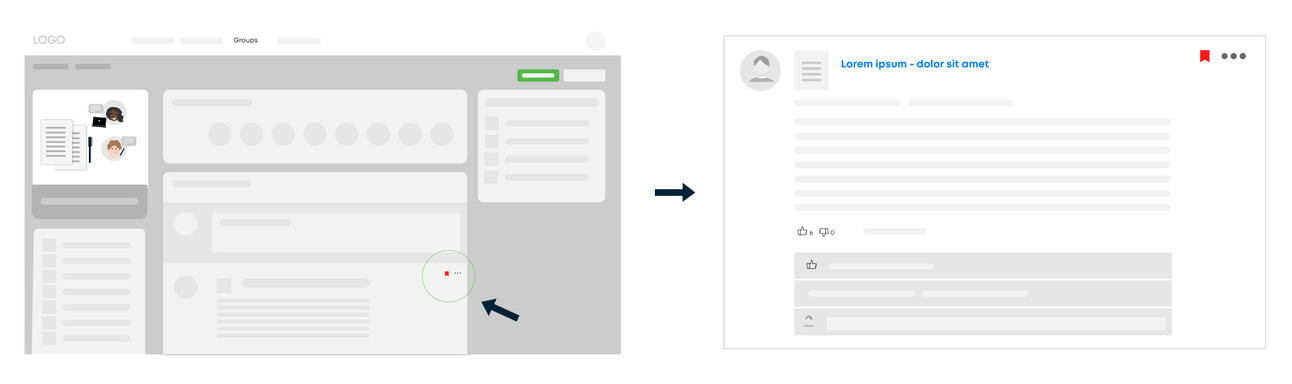
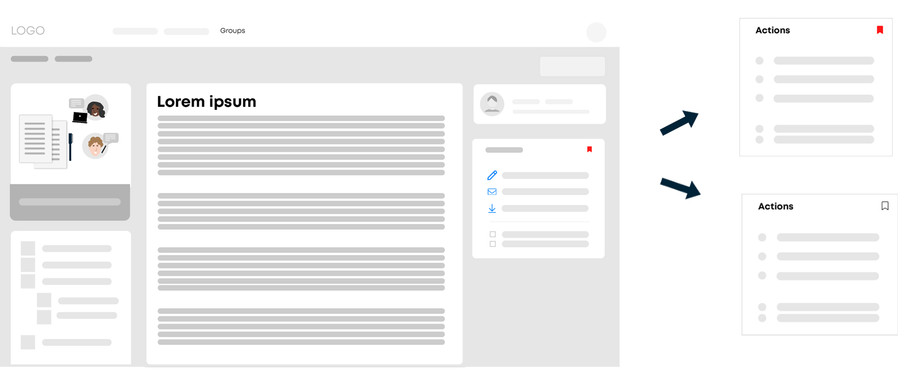
Overview
You can find an overview of all your favorites in two ways:
- Using a Favorites Widget
- Via the account menu
Account menu
It’s very easy to display an overview of all your favorites. In your account information, there is a Favorites option.
- Go to Account
- Click on Favorites
Important
You can only see your own favorites. No one else can see what you have marked as a favorite