You have the option of displaying a group icon in the group.
- Go to the group
- Choose Group management from the menu
- Choose Name, Icon and Access
Under the Group icon heading, you can upload a different image, choose a default icon, or uncheck the box so that the group icon is no longer visible.
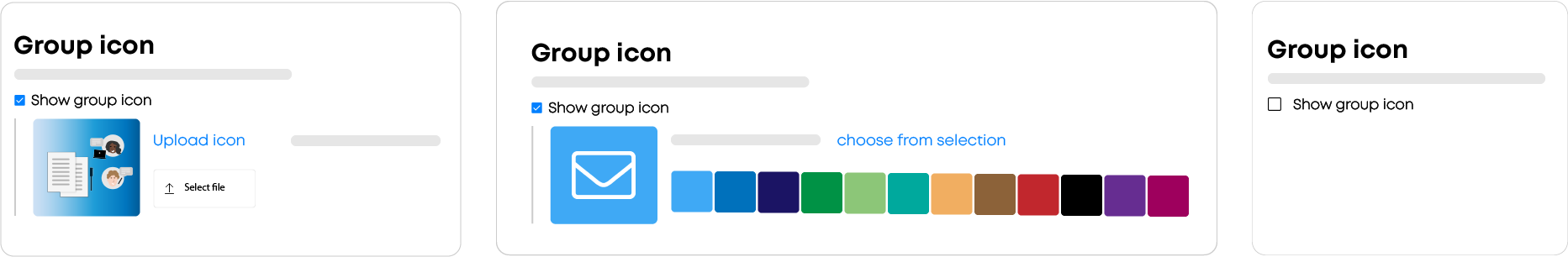
4. Click on Save
Tip
If the image looks grainy, try a slightly larger one. Make sure the image is no larger than 1 MB.