1. Adding platform members
- Group management
- Members and permissions
- Click on + Members

- Then click on Add
- Search for and select members
- Save
2. Adding people who are not yet members of the platform
- Group management
- Members and permissions
- + Members
- Click on Invite
- Invite a new member
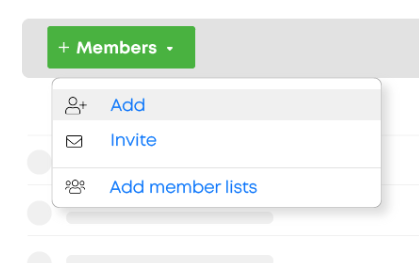

4. Enter the member’s details
5. Click on Add
6. Check the boxes to determine which permissions the new person has within the group
7. Save
Tip
Member lists allow you to add a large number of members to a group in one go.