Under their account, each member can edit their profile details and view and also modify their status update (name, email address, etc.).
Webmasters are able to configure what members can and cannot edit by taking the following steps:
- Setup
- Members
- Profile settings
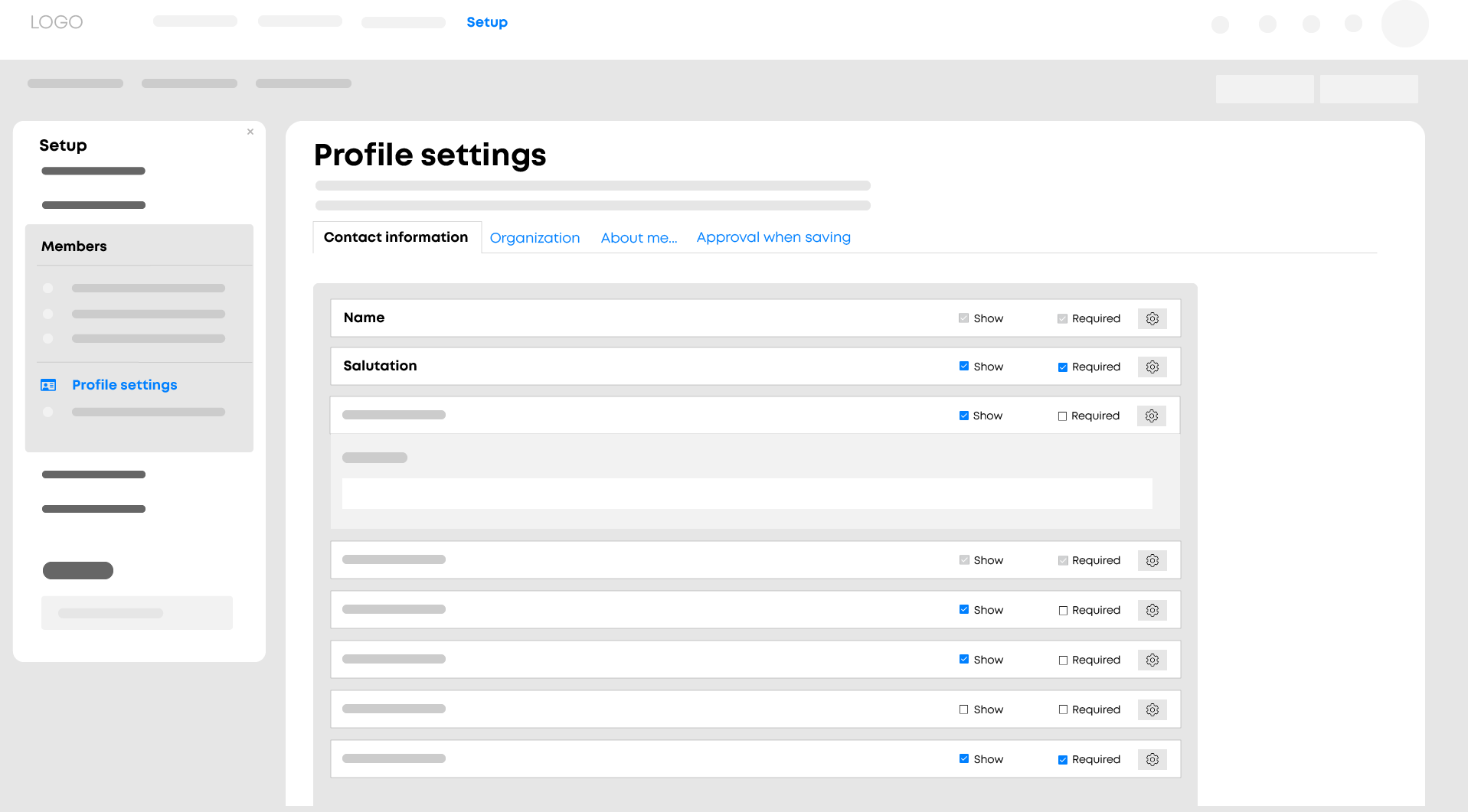
Organization and personal information
Information related to these can be found under the Organization and About me... tabs. Such information includes the member’s department, job title and site address, and also an introduction to the member and their expertise.
You can check each tab and item to determine whether it can be edited by the members.
Tip
Webmasters are always able to update any information related to members, even if the members are unable to do so themselves.
Under Edit on the member’s profile page, you can go directly to where you can change the password, preferences, etc.