If the personal start page has been activated, everyone sees their own page on logging in and can often personalize that page too. Members can add, delete and move widgets themselves.*
This may mean that everyone’s start page looks different.
How to activate
- Setup
- General
- Personal start page
- If desired, check Make visible to all members*
- Give the personal start page a name – Home, for example
- Then specify how it will appear in the navigation bar – as a picture or as text
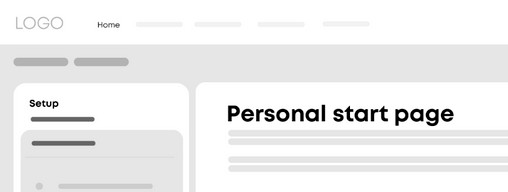
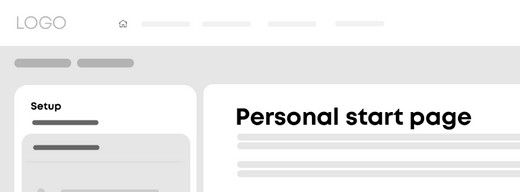
Design tab
There are five columns that can be configured in different ways. Choose the format that best fits the organization.
*This only applies if permission has been given. See the tips below.
Tip
- Try several different formats before making the personal start page visible to all members.
- One or more columns can be locked. This means that members will not be able to change them.