The news module can be used to create a general news page where news items are brought together. These might include news from groups, news from the organization, announcements, posts on social media and news with certain keywords, such as ‘Marketing’.
The news module is a comprehensive module with a CMS to make it easy for editors to manage.
The news module needs to be activated before an editing team can be set up:
- Go to Setup
- Choose General
- And then News
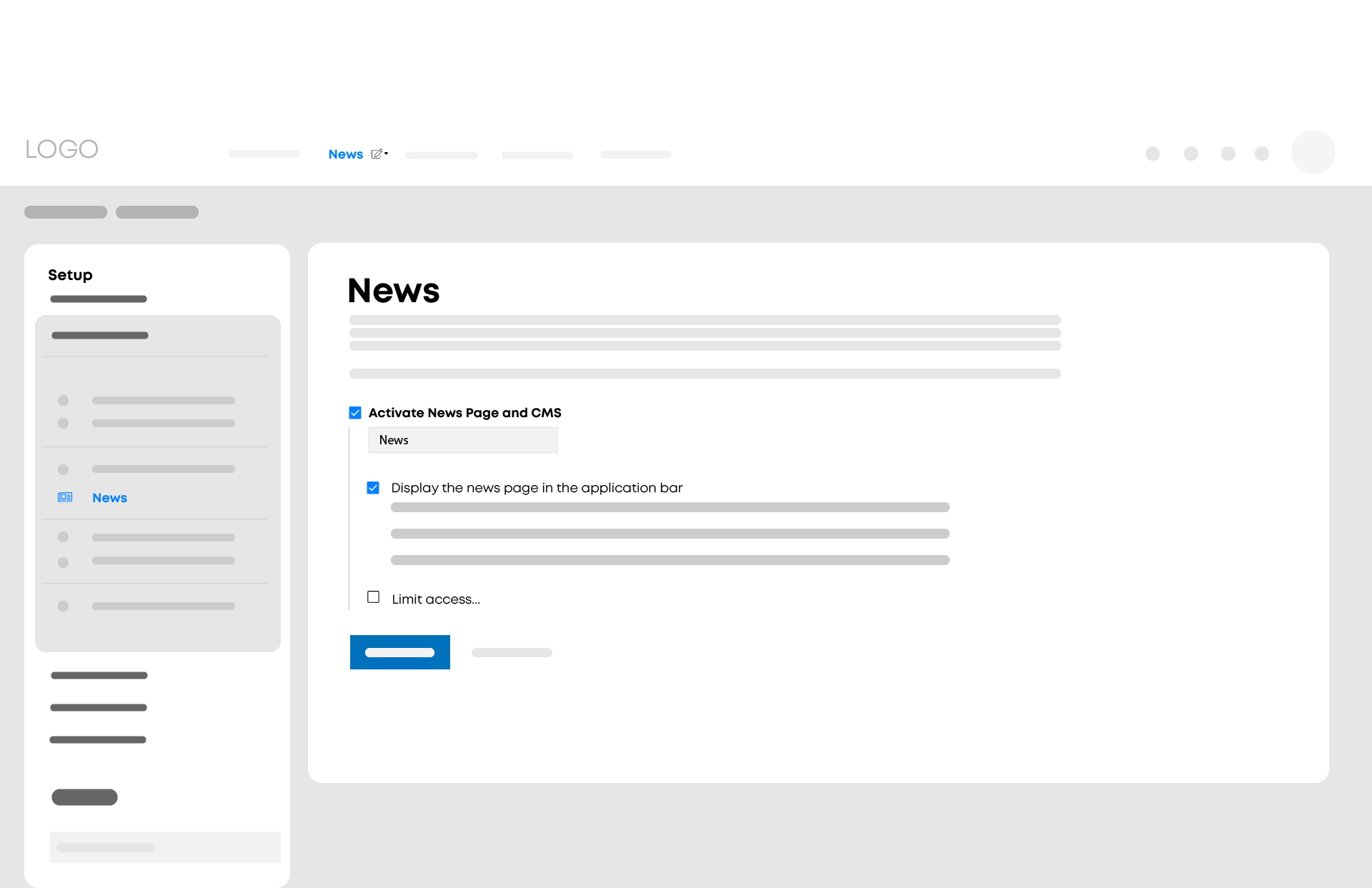
- Check the box to activate the module
- To add a link to the news page in the navigation bar, check the ‘Show news page in the application bar’ option
- Save
Tip
You can also configure the news page, create news articles and set up an editorial team before making the news page visible in the navigation bar. You can always check the box later.