News statistics and data visualization
Data is beautiful – it can inspire and bring out the best in people. We therefore present a new News Statistics screen. You can find it by going to the dropdown next to the "News" menu item and selecting the "News statistics" item. The news editing team can now visualize the number of new articles, likes and comments (replies) in an insightful graph that gives a quick overview of your engagement performance. 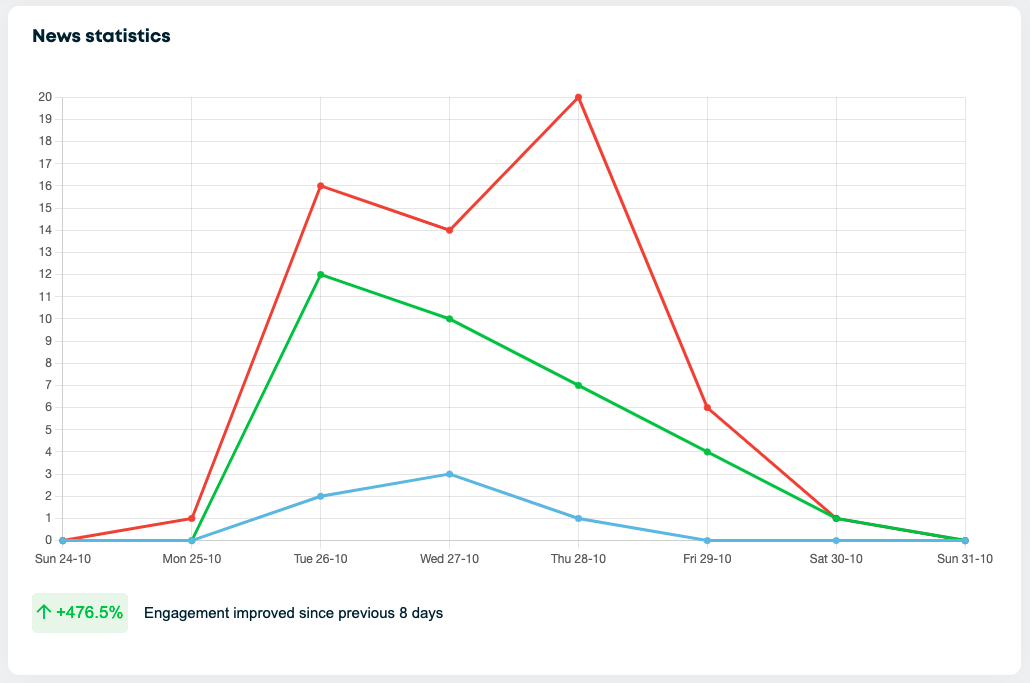
In addition, a list view has been added for every news article. It shows Views, Replies, Likes, and Dislikes. This information can be interpreted easily and be used for a variety of purposes, such as for reports.
Improved Chat Functions Direct communication, like a chat between colleagues, is key to a healthy organization. We therefore improved our chat functions regarding chat speed, an improved view on small screen android phones as well as adding a time stamp to your individual messages in the chat history. For even more engagement and to simply stay in contact.

Fellow Digitals, what else?
In addition to the changes mentioned above, we have made other improvements and tackled some bugs:
News - There is a new News Statistics screen for the news editing team
- News Portal Featured widget has been removed
Groups (Miscellaneous) - Some problems with push notifications are solved that could have resulted in multiple notifications when a user was logged in on several devices
- The trash now has a ‘Show more’ link instead of paging
- A bug has been fixed that could prevent date validation errors on the edit page of appointment to be shown
- A search issue for item templates in a group has been solved
- Email messages forwarded from the inbox of a group would always have Dutch text labels instead of the locale; this has been fixed
- Fixed a bug where email would not be sent to group managers, if a candidate member registered
- Fixed a cursor focus problem on the Group Permissions page
- Fixed a problem with filtering on members and contacts in the outbox
- Survey now has an option to make survey entries anonymous
- A problem is fixed with the confirmation message when moving an item to a different folder
- The tags widget on the personal startpage now only shows tags of groups that a member has access to
- Text labels with “Office 365” are changed to “Microsoft 365”
- Some issues in the Morning Mail were fixed around singular/plural text
- Several enhancements around accessibility
Events
- Fixed a problem where an image could accidentally be shown twice in public events
- The XLS import for public events is improved by providing prefixes
- The event widget now has a “show more events” option
Setup
- Fixed a problem in which some settings where lost when restoring an archived group
- Attachments to invitation emails now have a limit of 3MB, to prevent bouncing issues
- Webmasters now receive a clear warning, if an XLS sheet with members is imported that contains deactivated members
Chat
- Improved Chat speed
- Chat messages can be better viewed on android phones with small screens
- All messages now get a timestamp
Profiles
- In the user profile, social links are now properly validated
- Fixed a bug where an aspirant member loses City information, when accepted and converted to a member
- A few small layout changes in the Workdays widget
Startpage
- An issue has been fixed that in rare cases could lead to hanging personal startpages which have the Tags widget
- Some small problems have been fixed with the rich text editor, that could arise on (start)pages that had more than one rich text field
Security
- Several security enhancements have been made
|