Only webmasters can add new members to the platform. Group managers can only add new members to a group. These instructions explain how to add new members to the platform.
- Go to Setup
- Members
- + Members
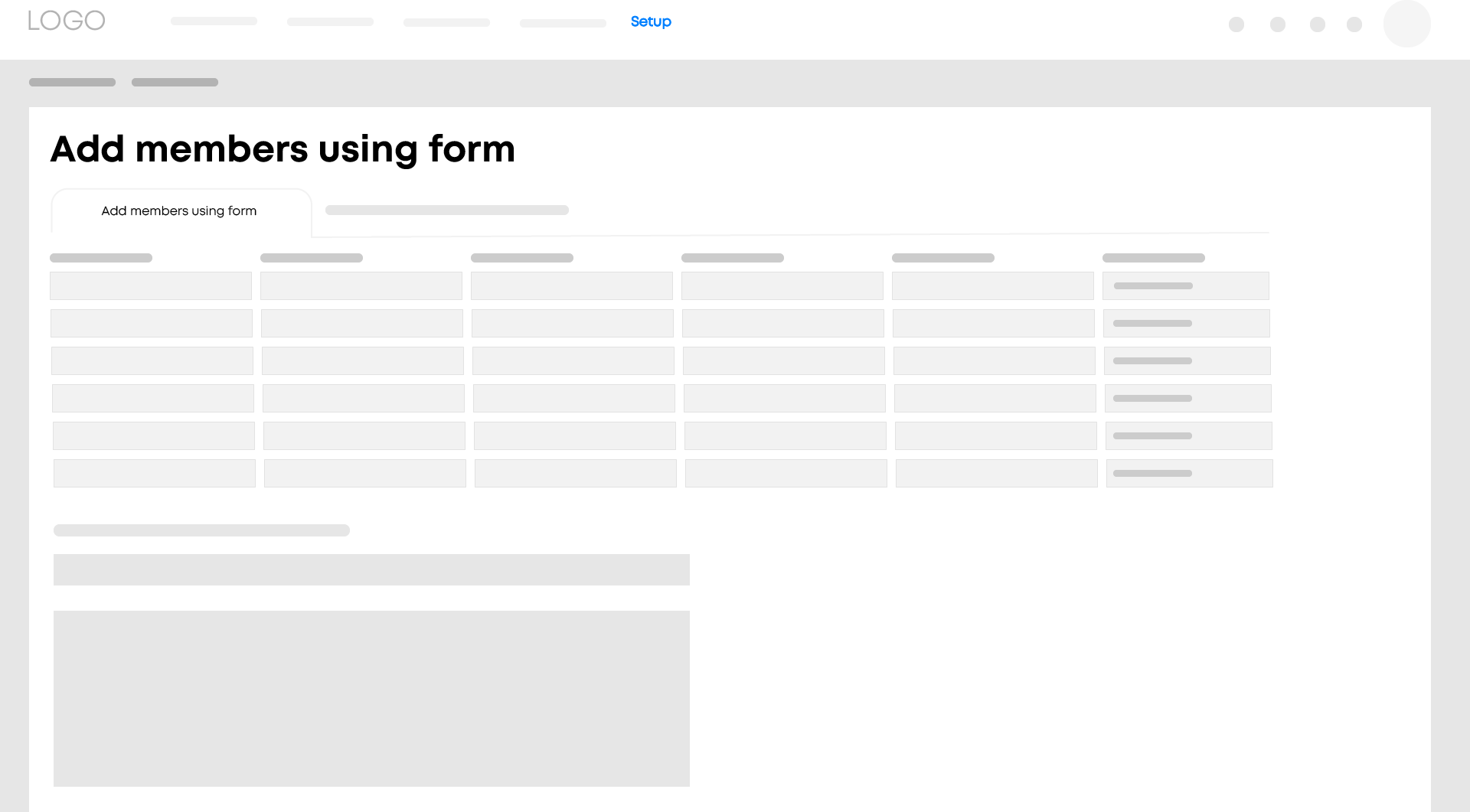
- Enter the new member’s name and email address.
- Specify the language the person speaks. The platform will then be displayed in that language for this member.
Sending an invite by email
- Check the box to determine whether the member should receive an email with a link for activating their account on the platform.
- You can make changes to the default text in the email if you like.
Permissions
- Indicate which permissions the person in question has for each group.
- Click on Save.
Tip
- If you would prefer to set up the platform first and then send everyone an email with an invite and activation link afterwards, uncheck the relevant box. The email can always be sent later.
- You can also add a new member to the platform via Setup overview.
- If you want to add a large number of members to the platform in one go, using a list is easier.