Once you have created a new group, a menu, timeline and members widget are added automatically.
Group managers can change the group’s start page by deleting or moving any widget and adding new ones.
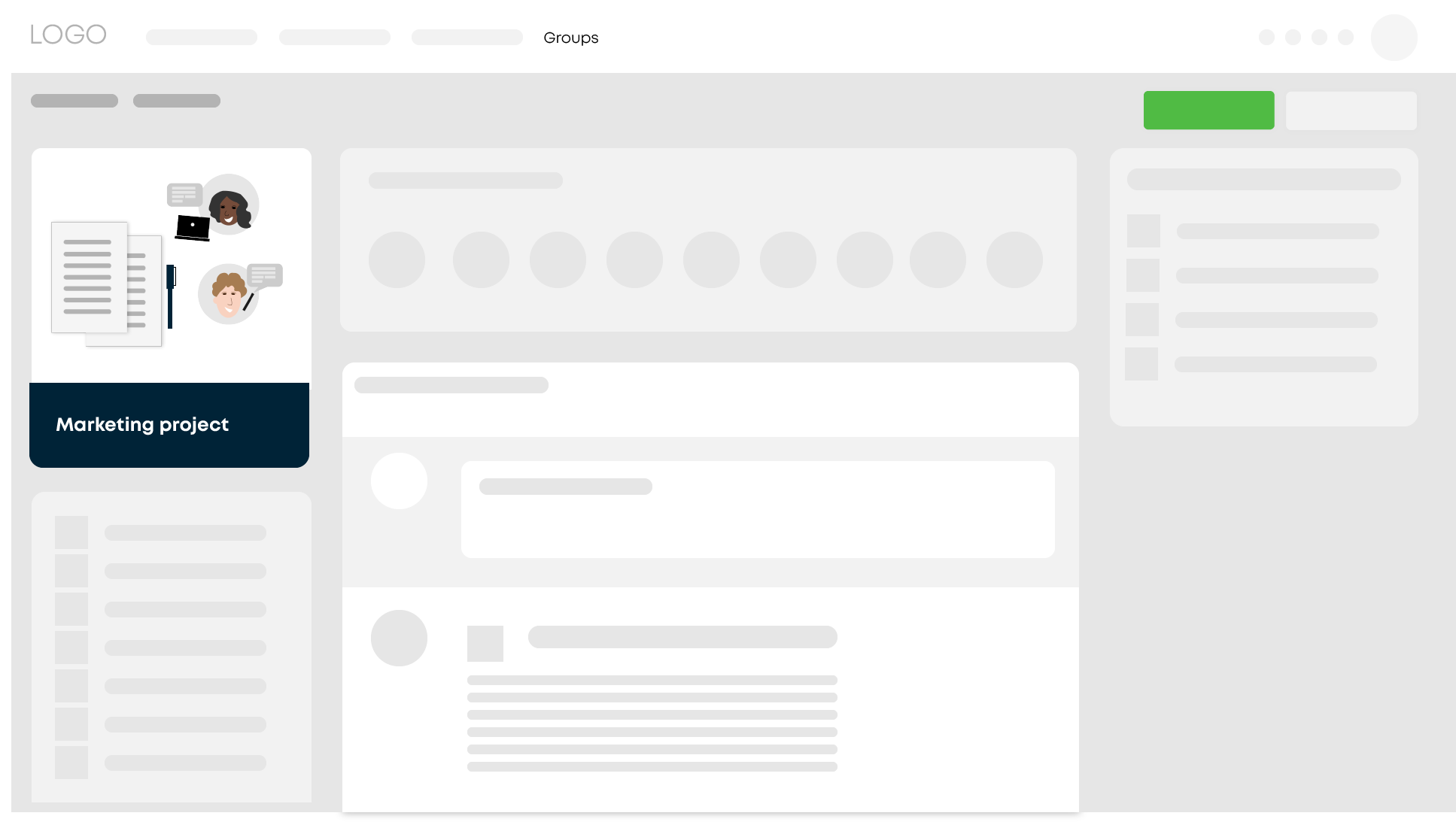

1. Click on Arrange widgets to edit the start page.
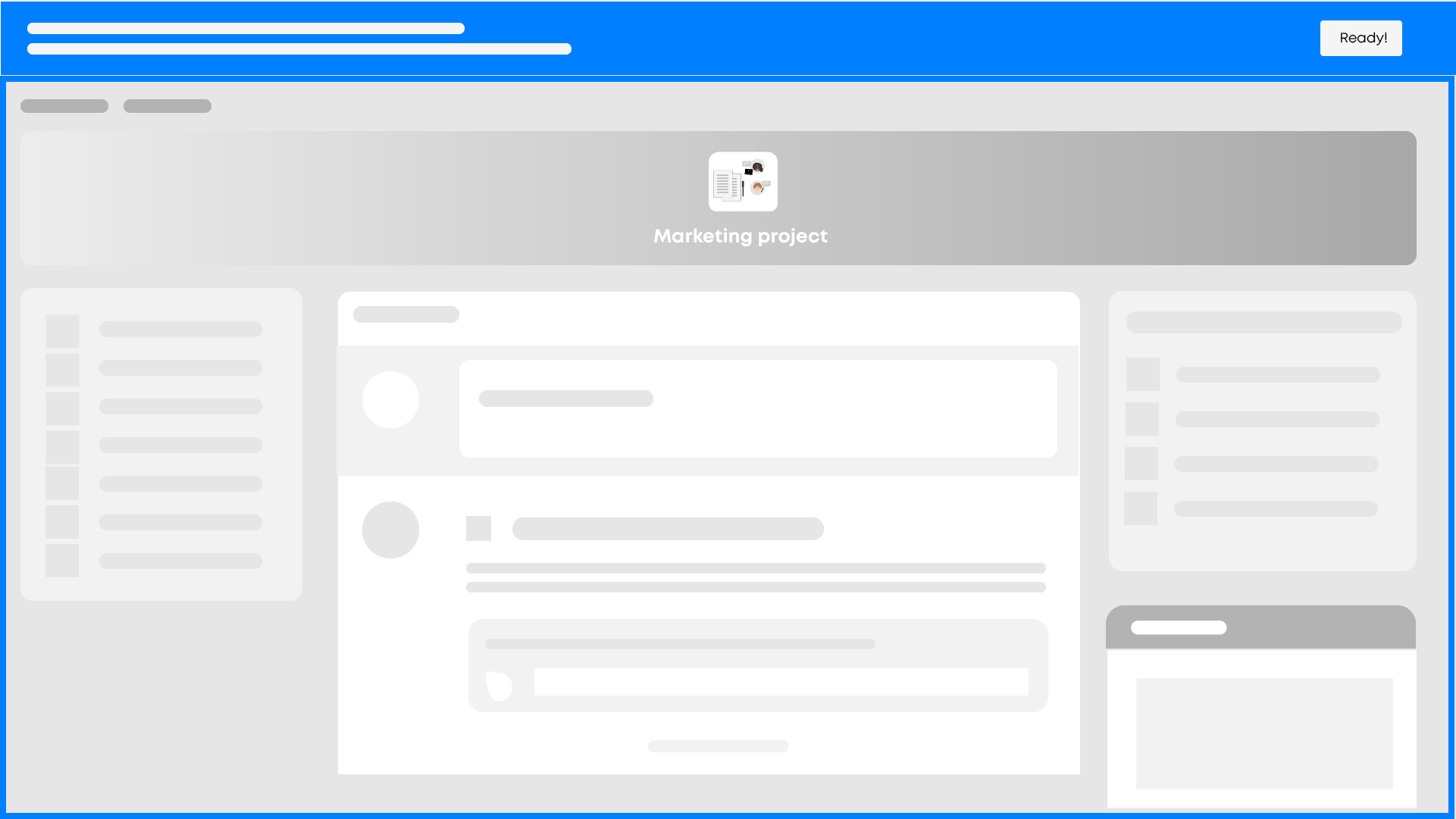
2. Widget: Drag a widget from the widget list to the desired position.
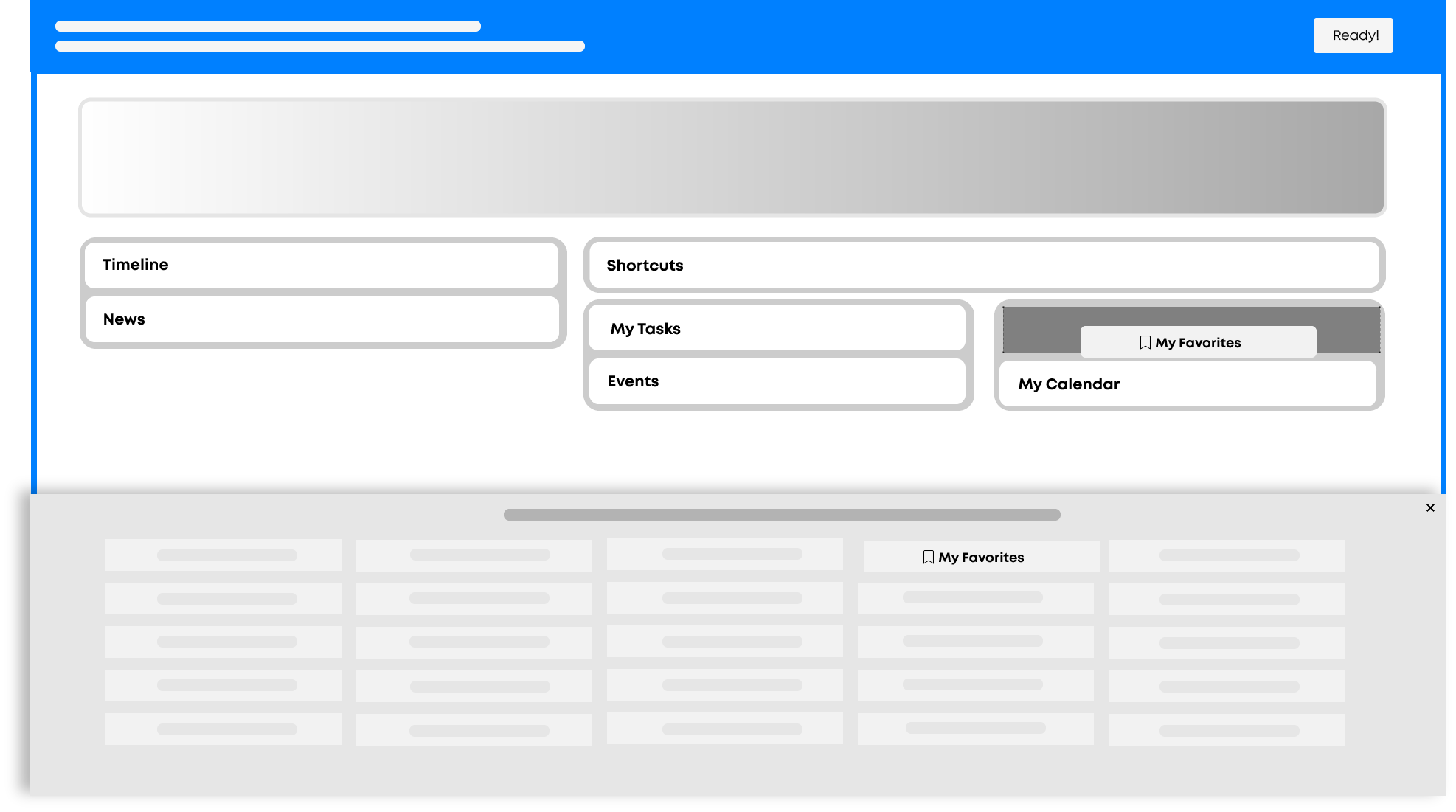
3. You can use the widget's settings to determine what would best suit the group.
Tip
Before customizing the startpage, think about what the group has been created for and what elements will be frequently used. Then select appropriate widgets.