Only webmasters can create a new form.
- Setup
- General
- Forms
- Click on + Form
There are three tabs for creating a form.
Tab 1
Under the first tab, you give the form a name and description and enter the options.
Members with access to all completed forms can go directly to the forms via the navigation bar without being able to access the Setup for webmasters.
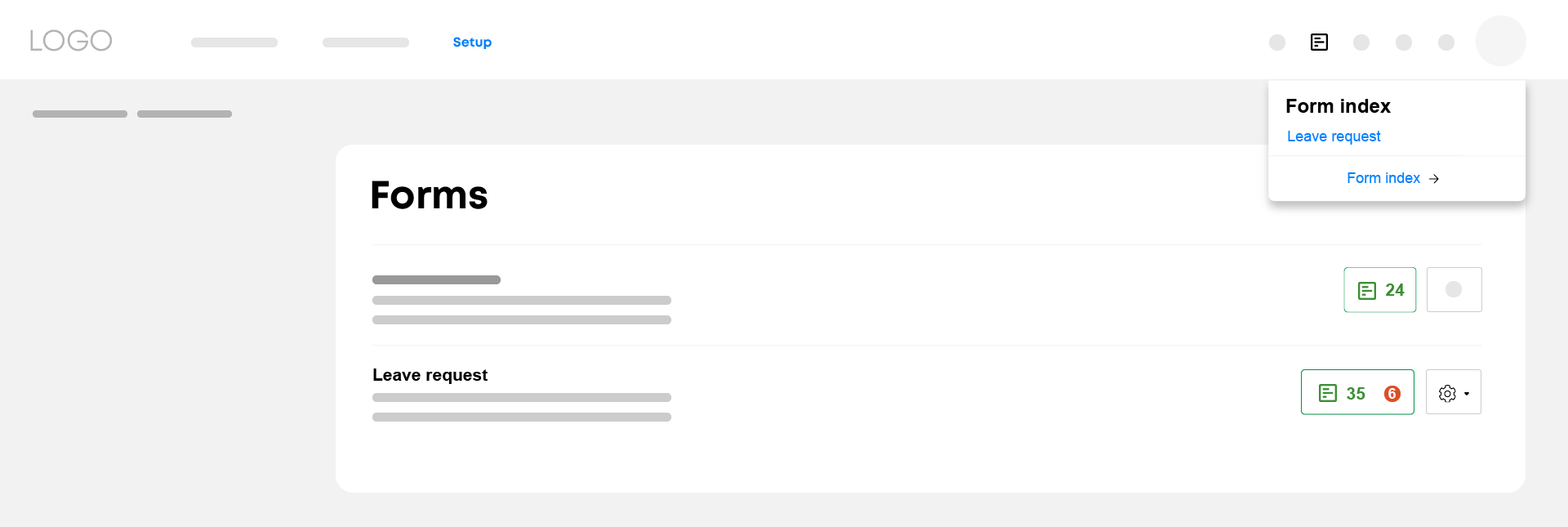 Tab 2
Tab 2
Under the second tab, you put together the form by dragging the appropriate fields into it. Changing the form later on is always possible.
Tab 3
The last tab is used only when completed forms need to be approved or rejected.
Tip
If you also want quick access to the completed forms via the navigation bar, enter your own email address too.
Important
Forms are not immediately visible to members once they have been created. Read the separate instructions for adding forms to a group.