If you want to add a larger number of people to a group, putting them in a list is a good solution. You can then add them all in one go. A list of this kind is called a member list.
The advantages
- It's much faster than having to add everyone manually
- For each member list, you can also determine what those on it can and cannot do within the group
- You can mention the member list in status updates and replies so that everyone on that list receives a message
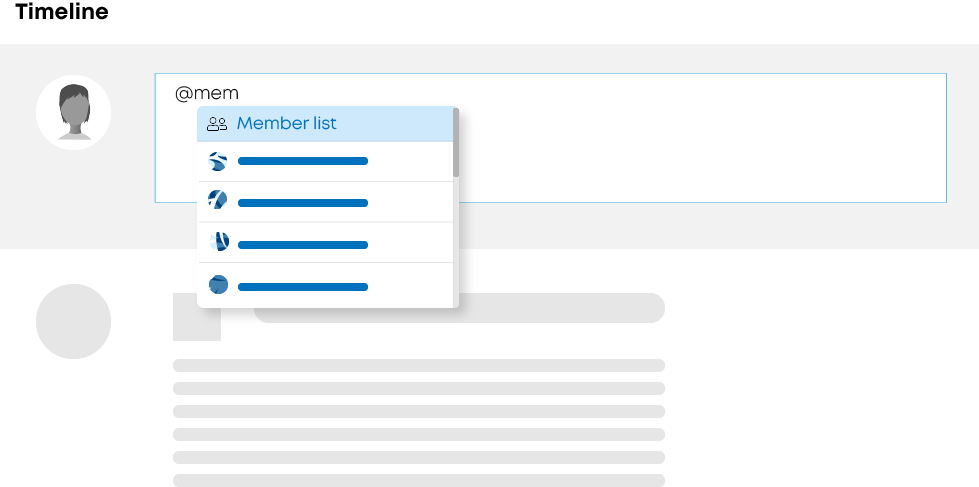
There are two ways to add a member list to a group:
- Add a member list that already exists
- Create a new member list
1. Adding a member list
Only group managers and webmasters can add a member list that already exists.
- In the group, go to Group management
- Choose Members and permissions
- Under + Members, choose the Add member lists option
- Select the member list(s) you want to add to the group
- Click on Add
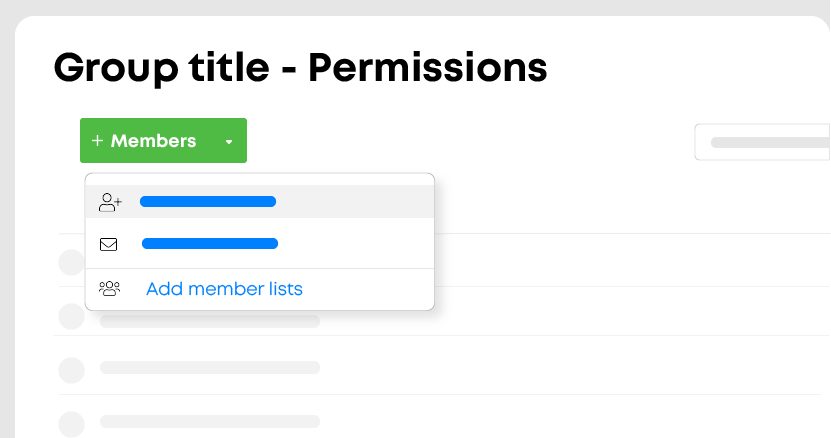
The member list has now been added.