Anyone who creates a new group automatically becomes the group manager for that group.
As a group manager, you can configure the group startpage using widgets, change the group’s name, and view its statistics, among other things.
- In the navigation bar, choose Groups
- Choose Add a group
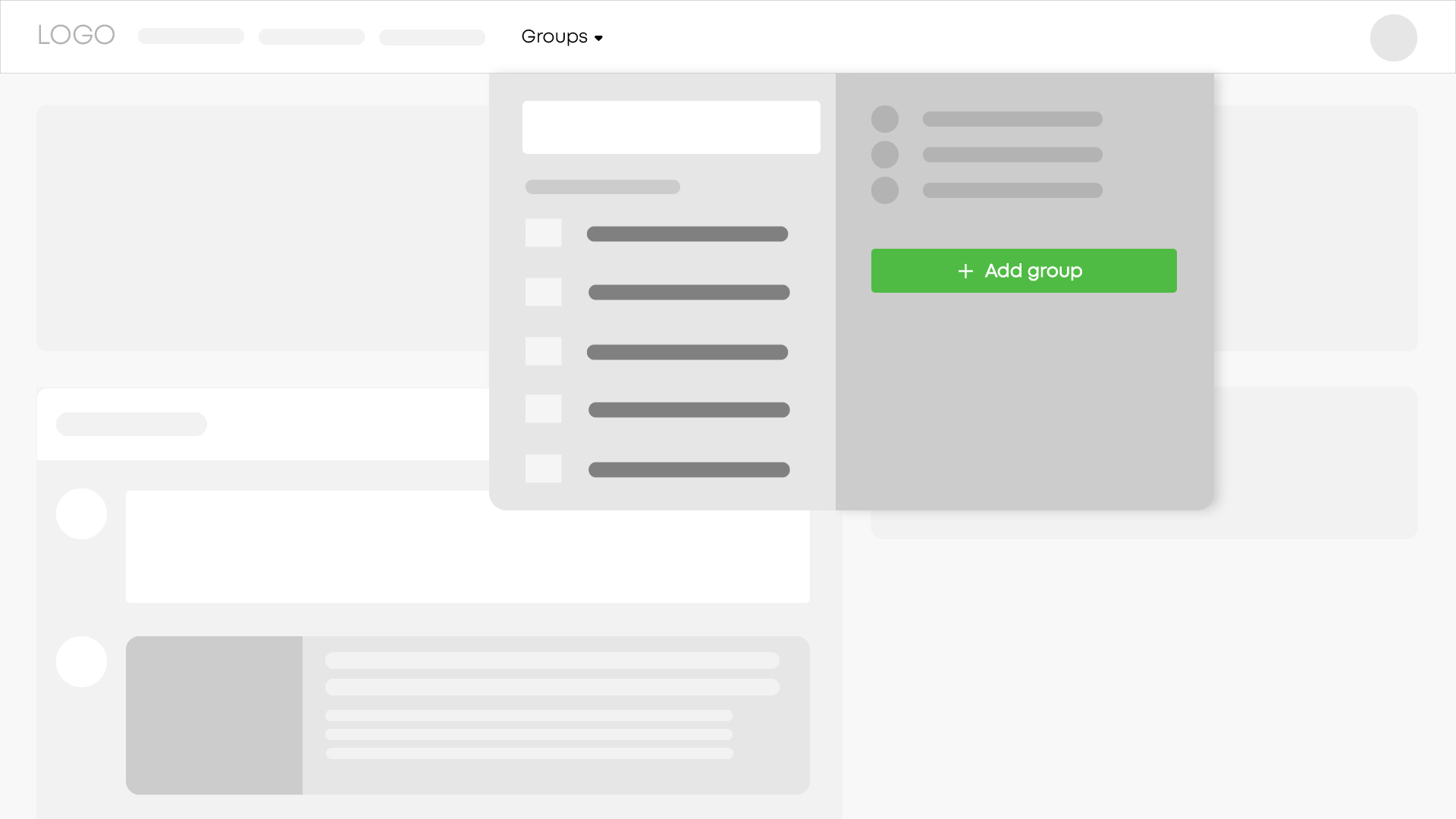
3. Give the group a name, and group description, if appropriate
4. Select the category to which the group belongs
5. To make the group’s identity clearer, check the group icon
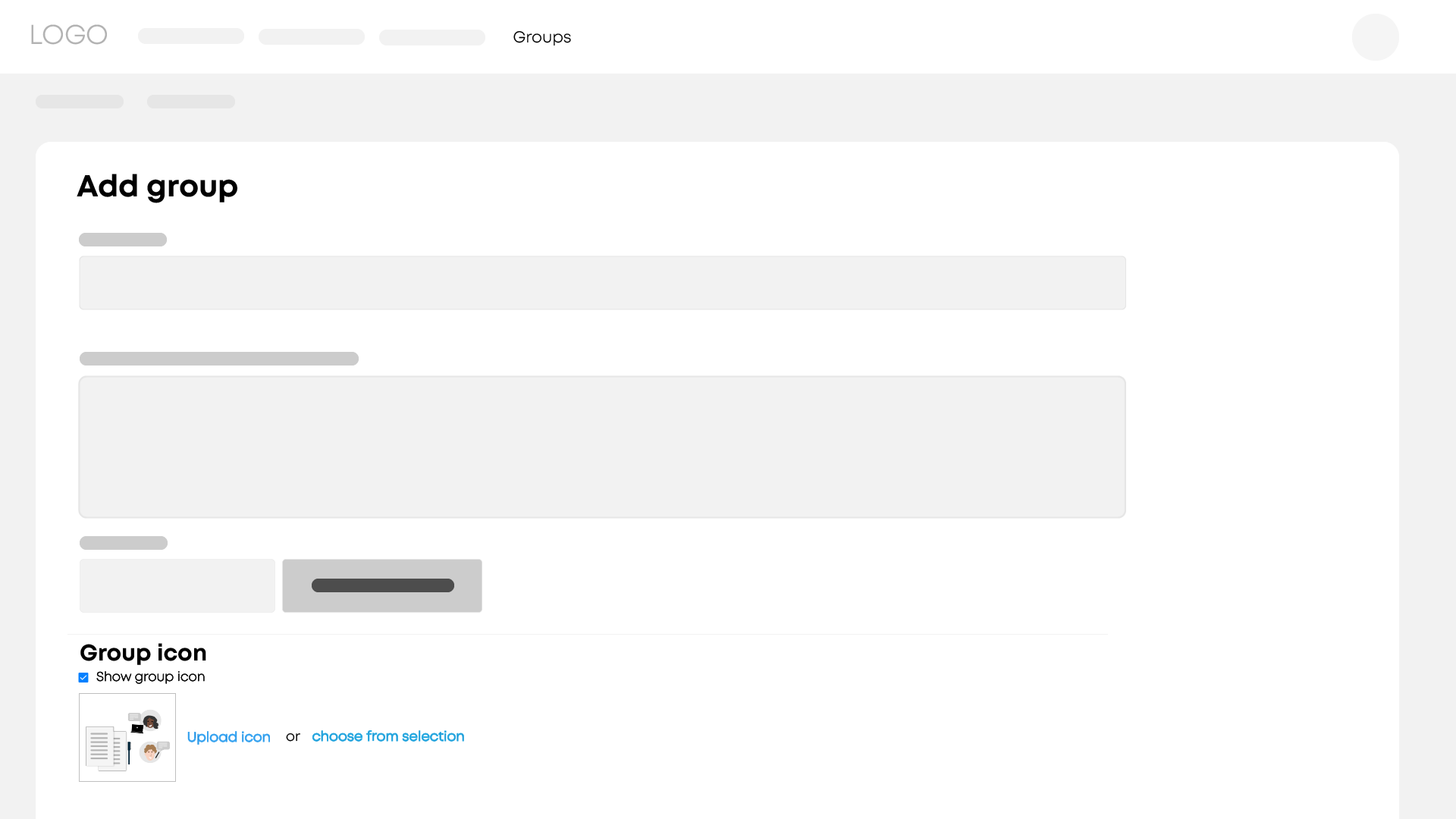
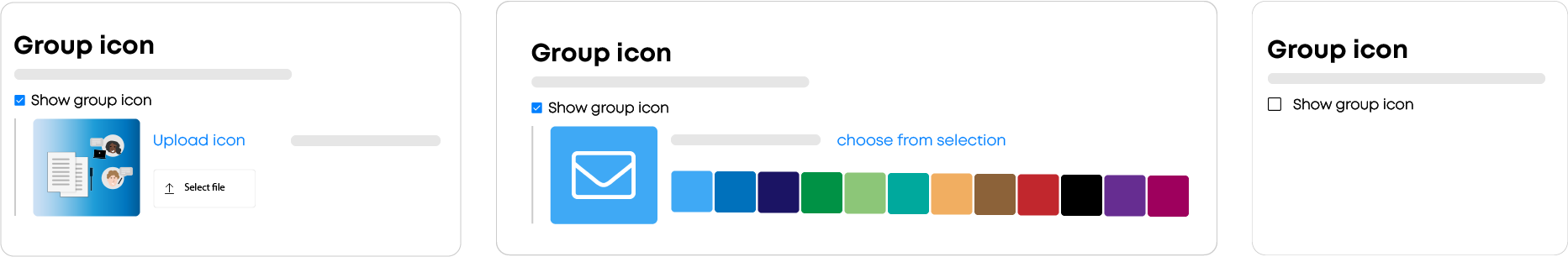
6. Is this an open group that anyone can join or a closed group?
7. Save
After creating the new group, you can immediately add members.
Tip for webmasters
Webmasters can also create a new group via Setup.
- Setup
- Overview
- Add group