There is a help menu in the navigation bar.
You have the option of placing a link to support.viadesk.com in this menu. Clicking on the link takes you to various sets of instructions for members, group managers and webmasters.
Adding a link to support.viadesk.com
- Setup
- Settings
- Help menu tab
- Check the box if the link to support.viadesk.com should be displayed in the help menu
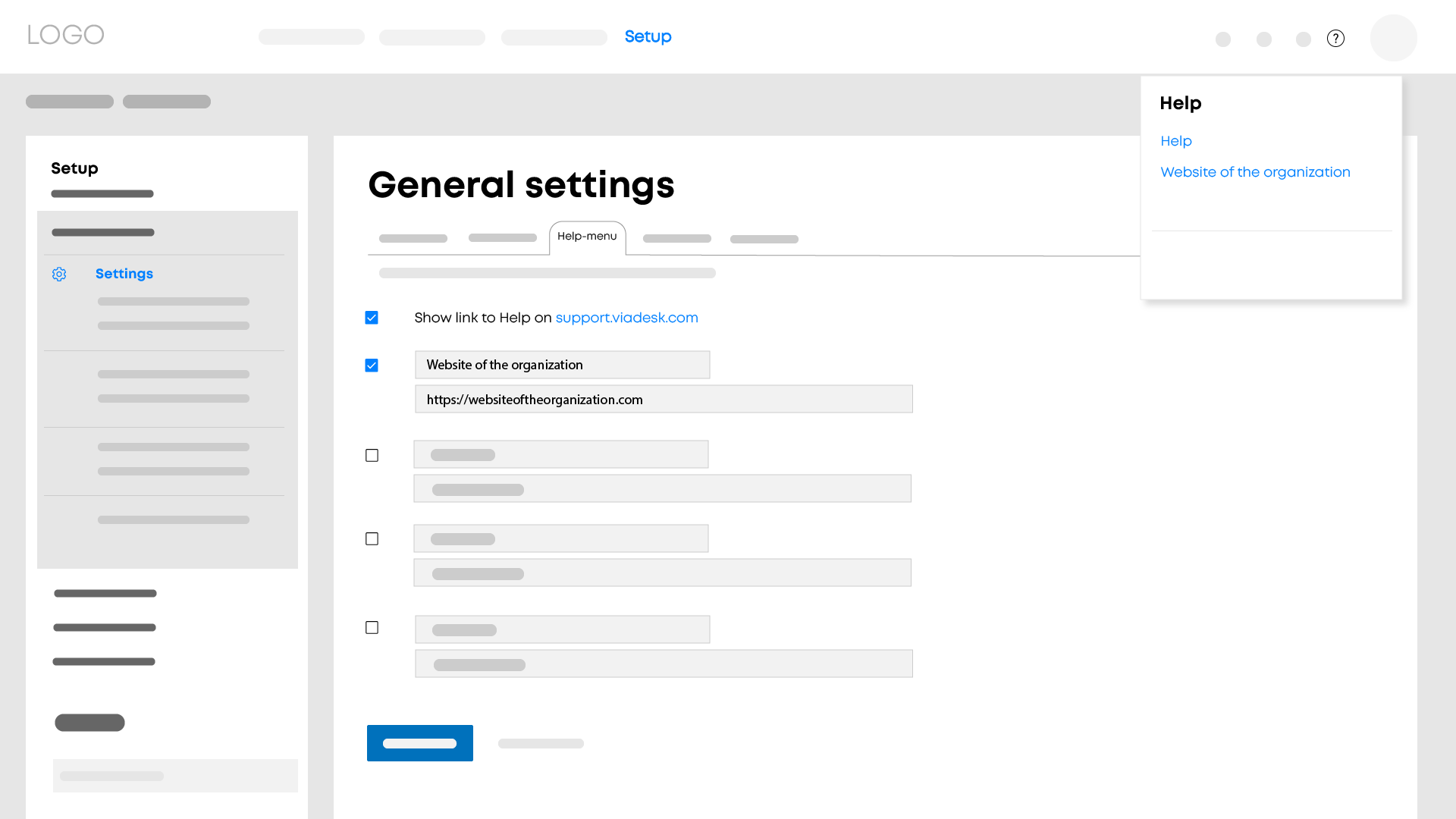
Adding other links
You can also add up to four other shortcuts in the help menu. These may be internal links within the platform or external links (to websites outside the platform).
- Setup
- Settings
- Help menu tab
- Delete or add links
- Save
Important
- Enter a full URL, including https://www
- Once you have saved the links in the help menu, you need to click save again in order to save all your changes and leave Settings.
Tip
1. You need to check the box before you can enter the name and URL (link).
2. Links can also be added to the account menu and to the navigation bar.