You can add additional links within the platform so that members can go directly to the shared calendar (internal link) or a website (external link), to give two examples.
Such additional links can be placed in:
- The navigation bar
- The help menu
- The account menu
These instructions explain how to position additional links in the account menu.
- Go to Setup
- General
- Settings
- Choose the Account menu tab
- Check the box
- Enter a name and internet address
- Click on Save
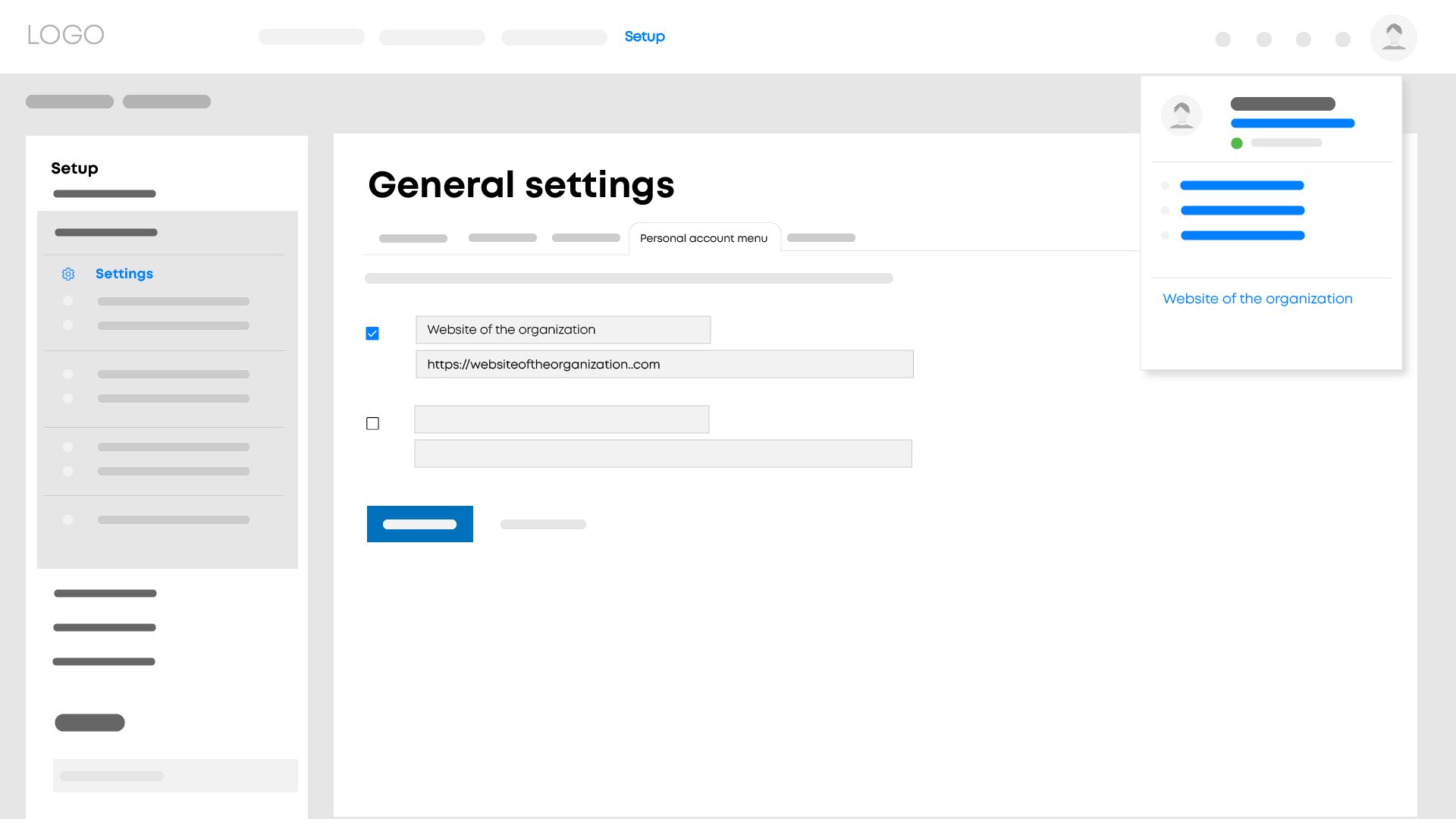
Important to know
A maximum of two links can be added.
Tip
1. The link needs to be entered in its entirety, including https://
2. Links can also be added to the help menu and the navigation bar.