Logo
The logo always takes you back to Home.
The logo (and colors) can be set under Setup.
Home and personal start page
If a personal start page has been set up, you can go to it via Home (or the logo).
If no personal start page has been set up, then Home is the group that everyone comes to first after logging in.
Members
The name can be changed to Colleagues or Team, to give a couple of examples.
- Setup
- Settings
- Choose the Application bar tab
- Change the name
- Save
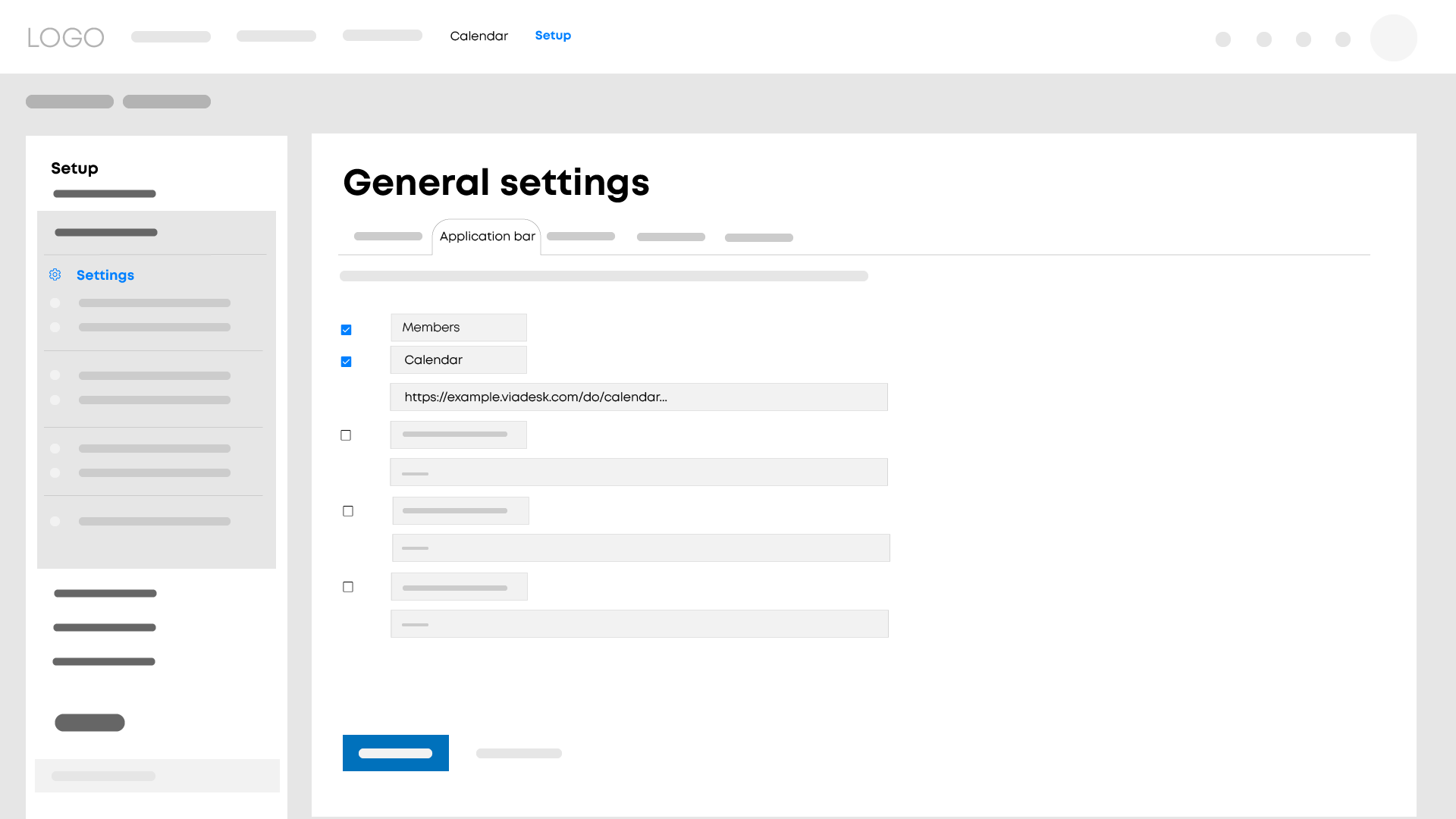
Important to know
The name can only be changed in the navigation bar. The name used will continue to be Members in the widgets and in other places within the platform.
Adding additional links
You can also add up to four additional links to the navigation bar under the same Application Bar tab. Such links may be to a website or perhaps to a number of pages within the platform.
Tip
- To avoid any confusion, discuss any changes you plan to make with the other webmasters beforehand. Alternatively, divide the tasks between the webmasters.
- There is also a help menu and an account menu. Links can be added to these too.